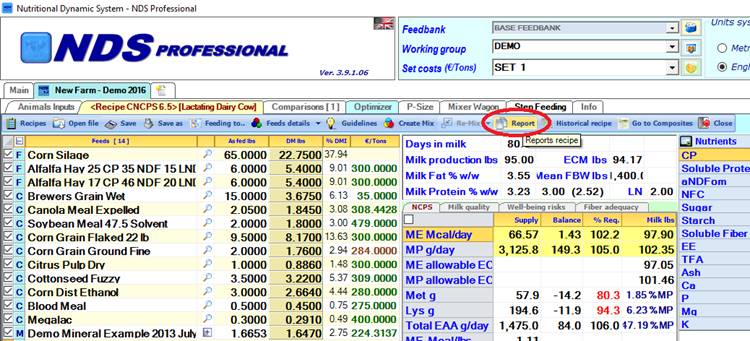
In order to create customized reports in a simple and flexible manner, NDS includes a Report Customizer able to respond to this need.
Recipe Reports
Click on the Reports button on your Recipe’s screen to go to the new Report Form.
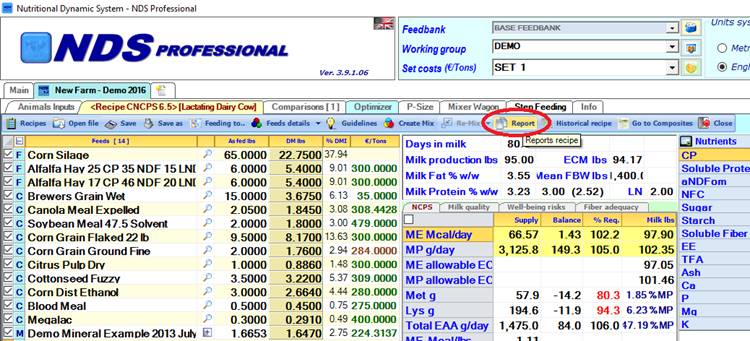
(Recipe Screen: “Reports” button is highlighted)
This form allows you to create, edit and print customized report for your Recipe.
The image below shows how it looks when you open it the first time:
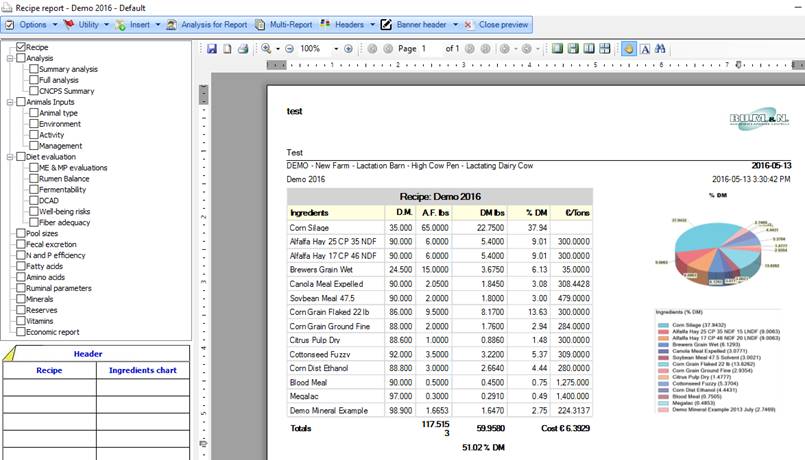
(“New Recipe Example” Report form)
When you open the Report form, you are able to customize your report: you can add table to the report, change the style of the tables, or change table’s order.
On the left you have the “Table Tree” which displays the tables that you can add to your report, and the “Report Preview” which shows all the tables currently visible on the report and their position.