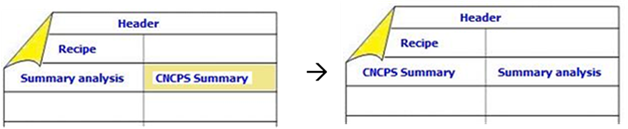
The Report Preview grid allows you to change the table’s position. You can drag and drop all the tables in the report and change their position, except for the Recipe table (and the Header).
If the position where you drop the table is not free (because there is another table), tables will switch position so the table that was in the selected area will be placed in the area where the dragged-table was.
Example à dragging the “Summary analysis” on the “CNCPS Summary”
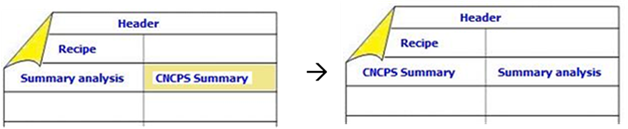
This is how the report will be displayed after the dragging:
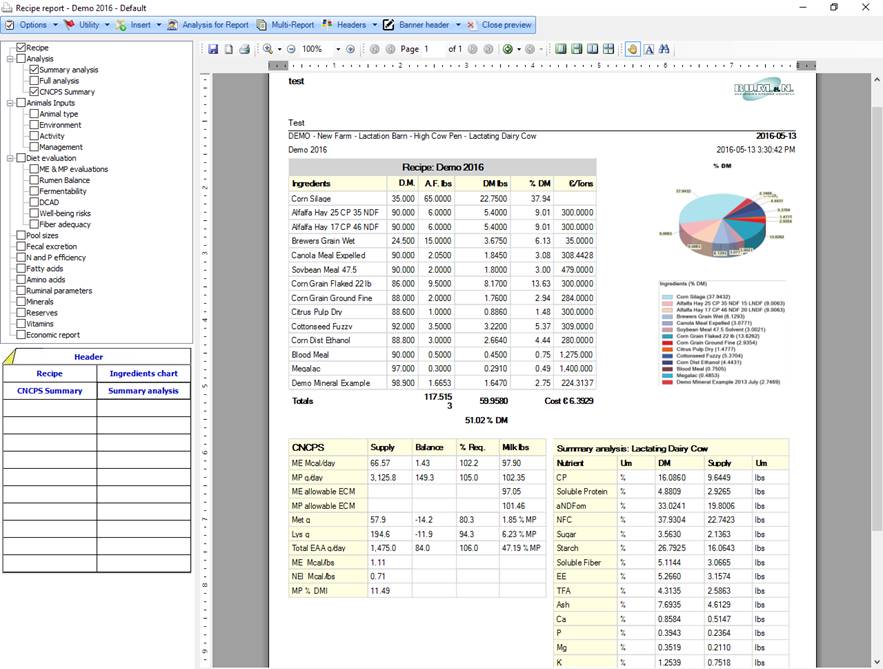
Note: If you drag the table to an empty position, the table will be placed there and the position where the dragged-table was will be a new free position. If the Ingredient's graph isn't displayed, you can also drag the table next to the Recipe.