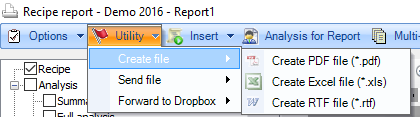
The Utility option allows you to convert your report to .pdf, .xls or .rtf file and to send it via email or share it with Dropbox.
To create the file, go to Utility – Create file – Create PDF file (or .xls / .rtf).
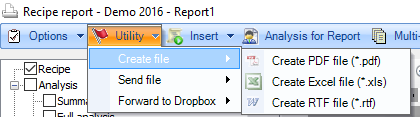
This will open your report in the new format, and you can save it or edit it (only if in .xls or .rtf format).
To automatically send the report in .pdf/.rtf/.xls format, you can use the Send file function in Utility – Send file – Send PDF file (or .xls / .rtf).
This will automatically create the file in the format you selected and will open the default mail program installed in your computer: you will see a new empty e-mail with the report attached.
The Forward to Dropbox menu allows you to create and put the file directly on your Dropbox folder. Note: this works only if you set up a Dropbox folder under NDS Settings à “Cloud Storage” tab.
The utility functions are available even in Formula and Feed reports.
Note: if you use the Send file or the Forward to Dropbox function, you do not need to use the Create file function before: the file will be created even if you use the Send file function.