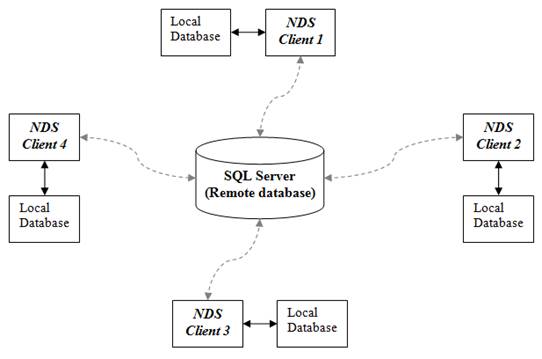
NDS allows you to connect to a remote NDS Database installed on a SQL Server instance.
This option is useful if you need more users to connect to the same database, to work with the same data from different places using a remote database.
You will need to have the SQL
Server installed and correctly configured on the server in order to set
this configuration, and then you can configure NDS on the client to
connect.
Working connected to a SQL Server database does not prevent the local working and storage of data. With the SQL Server configuration you can work both in local database and in SQL Server database.
You can see an example here with 4 NDS clients and a SQL Server database:
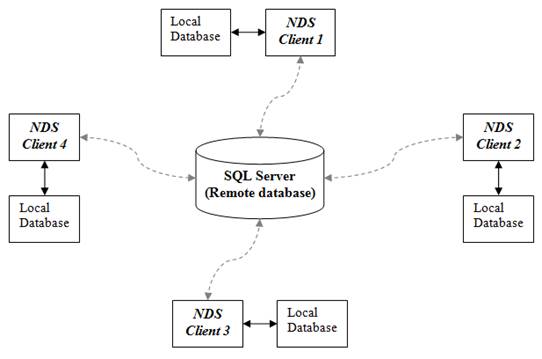
As you can see, every client has the connection to the Local Database that is always working, even when connected to SQL Server, as some personal data and settings are stored locally. The SQL Server connection is not always up.
The connection from local NDS to the SQL Server can be enabled anytime by the user. In order to proceed, you will need to configure correctly NDS to allow the connection. The connection can also be disabled anytime by the user.
The connection might stop working
or be automatically disabled if:
- the client is not connected to the LAN (if the server is inside the LAN),
- the client is not connected to internet (in case of server on a different location),
- the client cannot reach the server (wrong settings, configuration changed on the server, firewall, etc.).