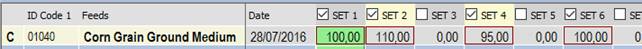
In NDS it is possible to copy the cost of the reference set to other sets as it is entered, previously checking the check boxes in the columns captions. Similarly, the Set Cost Formulas feature provides a way to transfer the entered cost to other sets, modified through arithmetic formulas that can be associated to those sets.
In the following example, after a single input operation in Set 1, the cost in Set 1 is 100 (reference cost); in Set 2 we have it increased by 10% and in Set 4 reduced by 5%. Since Set 6 does not have any formula, the same cost of Set 1 has been copied in it. The check boxes have been checked before entering the cost in Set 1.
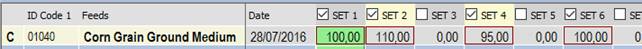
Formulas can be edited in a dedicated environment, clicking on the Formulas command in the Update costs screen:
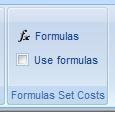
This command opens a panel containing the tools to input a formula and, at the bottom, a list box with the current set costs and the formulas already assigned. Please note that only one formula can be assigned to each set, although the same formula can be assigned to different sets at the same time.
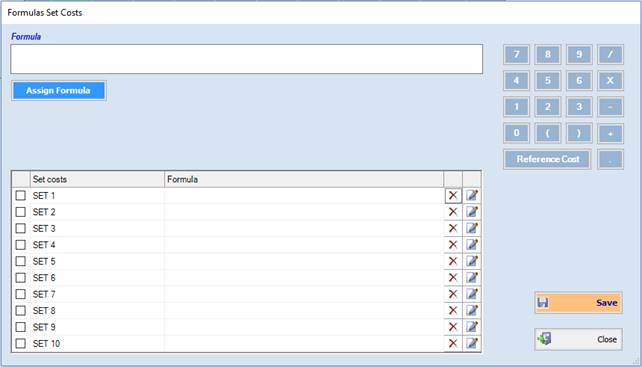
Formulas can be edited in the Formula text box and then assigned to one or more sets, after checking their related check box in the list.