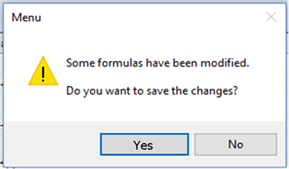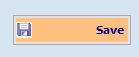
Once all the needed formulas are edited and assigned, it will be possible to save them; this is also necessary to make them available when updating the cost in the Update costs screen. To save the formulas use the command:
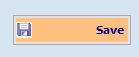
then Click OK in the related message box to confirm.
In order to close the Formulas panel and go back to the Update costs screen, use the command:
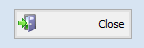
This will also check if the saved formulas match the current ones in the list box; if there are differences, a message box will ask if it is necessary to update the saved formulas.