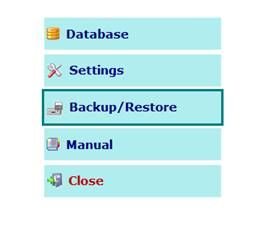
This procedure describes how to restore a database in NDS starting from a backup copy.
The procedure can be useful in several occasions:
- Users’ mistake (archive cancellation, wrong data import, etc)
- Database damage caused by external causes
Restore database procedure
Open RUMEN TOOLS from Backup/Restore button in the main screen of the software.
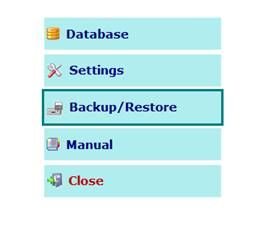
Click on Restore

A window like the one below will open.
Window is divided in two sections. In the left part you will find all the backup file created by the user (software asks to proceed with backup according to the frequency decided). The list on the right will show the files that are in the program folder (usually it is C:\RUMEN\NDS3).
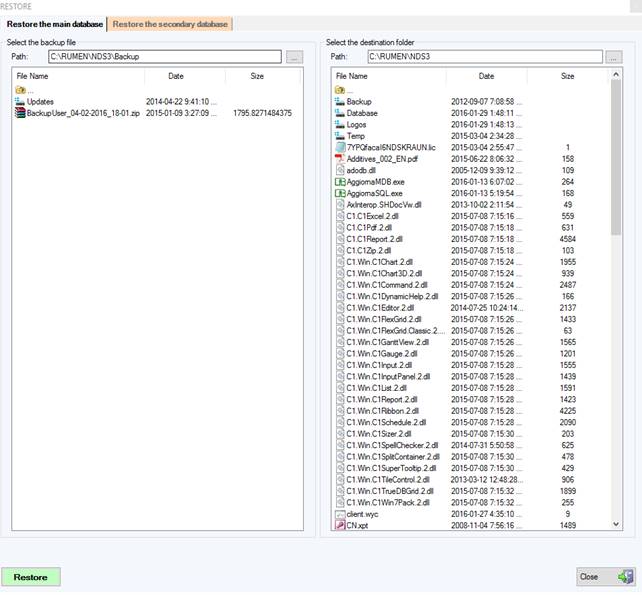
There are two tabs: Restore the main database and Restore the secondary database.
The Restore the main database option enables you to restore a database from a backup as the main NDS database: this will overwrite your current database and enables the backup you restored.
The Restore the secondary database option enables you to restore a database from a backup as a secondary database: this restore should be placed in another folder, and the database restored will not overwrite your current database; it will be created a secondary database connected to your main database.
You can change your active database under Database tab in NDS.