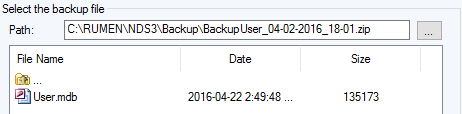
To restore a backup, you need to select a file from the backup file list (on the left) and then click on the Restore button or double click on the zip file: this will open the zip and you can see the database contained.
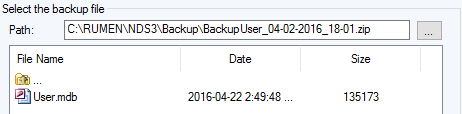
Clicking again the Restore button or double clicking on the database file (User.mdb) will start the restore procedure.
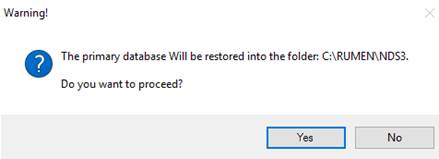
Clicking on Yes, you will receive the message below. The message informs the user that there is already a database in the destination folder and, for security reasons, the system will create a compress copy of the file.
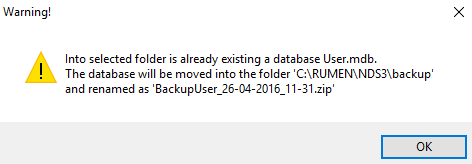
Clicking on OK, the selected file will overwrite the database file in the C:\RUMEN\NDS3.
At the end of the procedure, a message will confirm the restore.