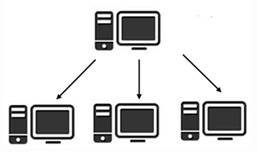
In order to increase the efficiency and ease of data sharing among users, NDS Professional can automatically import Nutrient, Cost and Composites from User Lists created by any NDS Users.
This setting is of great help when you share a folder where the exports are saved, and one want to keep his database synchronized with this folder location.
Through this process, you will not need to exchange Nutrient User Lists (Nut_ files), Cost User Lists (Cst_ files) or Composites User Lists (Frm_files) via email or through other means, because you can do it directly from a shared or a cloud folder (in a local or remote network or, for instance, over Dropbox).
When the hierarchical organized structure of a group of users consists of one NDS as “administrator” and several other NDS dependent on the first one, getting data from it, the upload of these data into the receiver’s database can be fully automated.
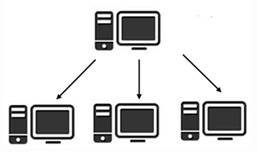
To turn on the feature and to get the synchronization, open the “Import/Export” in the main screen of NDS, and then you need to select the Synchronize items option, as you can see in this screenshot:
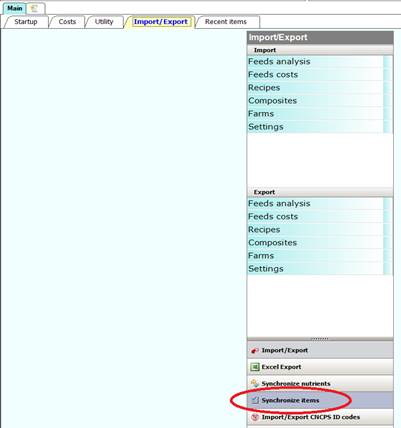
This will open a related menu, with two submenus: one related to the Download, one for the Upload:
