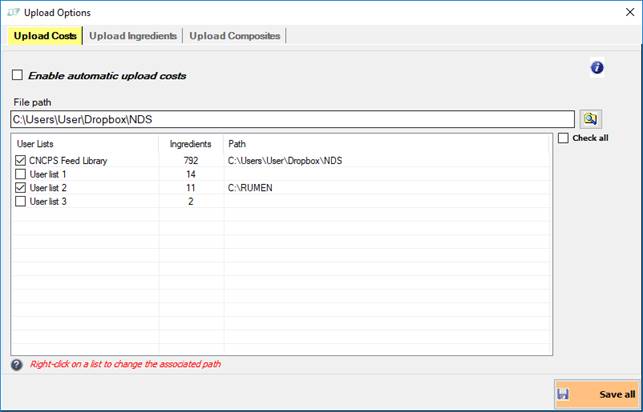
The NDS administrator can use the Upload function to upload files in the selected folders.
This function allows you to configure the manual upload of Ingredients (Nut_ files) and Composites (Frm_ files), and to configure the automatic export of the cost user lists files (Cst_ files), that will automatically create and update files for the cost sharing when you edit costs in NDS.
This process is of great help for one
NDS administrator who wants to keep constantly updated the cost user lists, and wants other users to be
synchronized with the changes.
To
be clear, the NDS administrator can define a network shared folder (or Dropbox folder) where the files will be
uploaded and kept up to date. The other dependent NDS users can set
that folder for the automatic synchronization, so they will see the changes when the
administrator does. The changes are visible at the start of NDS, if the download
is set on the option “Automatic”.
To enable the Upload feature, you first need to open Upload Option that will open a form, allowing the settings of the items synchronization:
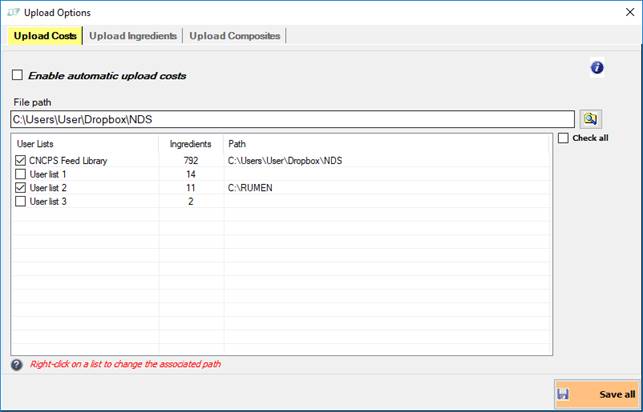
In this screen, there are three tabs. One tab is related to Costs, one to Ingredients and one to Composites.