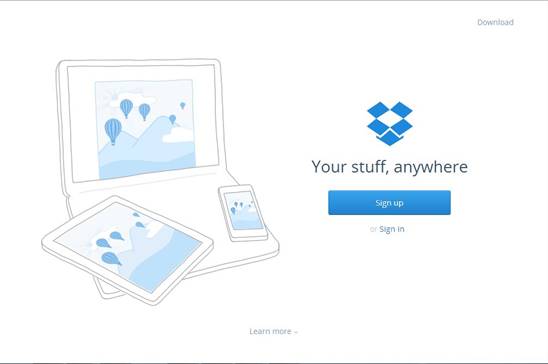
Share your NDS files using Dropbox
NDS Professional now allows you to save and read files in a cloud folder shared between two or more users, using cloud storage on Dropbox.
To be able to share files, you need a Dropbox account and Dropbox installed on your computer.
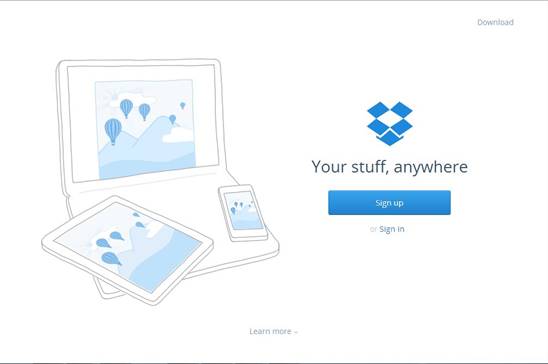
If you don’t have a Dropbox account, you can create one visiting the Dropbox website https://www.Dropbox.com/ by clicking on Sign Up (or at https://www.Dropbox.com/m/register).
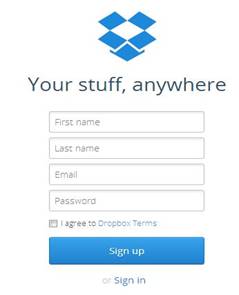
After the registration, you need to install the Dropbox application on your computer. You can download it from https://www.Dropbox.com/ (you need to click Download on the top-right corner of the main page) or directly at https://www.Dropbox.com/downloading?src=index and then install it on your computer.
To install it you need a Dropbox
account.
[Note that you can also download the installer and then create an account while installing.]
If you need more information on the setup, you can find some help at https://www.Dropbox.com/help.