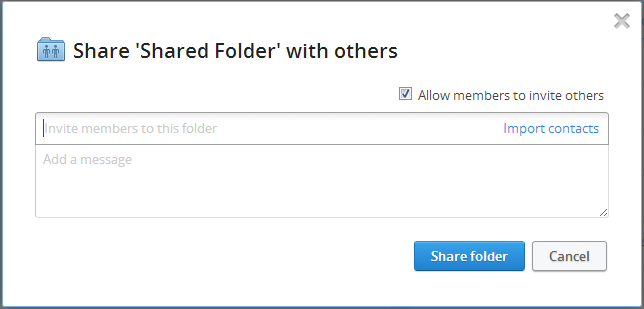In order to share your file that you are saving in your Dropbox, you can create a shared folder on your Dropbox, and use this folder to save the files you want to share with others.
You can create a shared folder in two ways:
From the Dropbox website
Go to https://www.Dropbox.com/ and log in with your account. Here you can create and edit your Dropbox folders and files.

To share a folder, you need to click on the “Share a folder” button.

Then you can create a new folder or select an existing one.

Insert a name for the new folder or select an existing folder, then click Next to proceed.
When the folder is ready, you need to invite members to the shared folder. Dropbox asks you to insert the members you want to share the folder with. You can add the e-mail of other Dropbox users and they will be able to see and edit (open, delete, create, etc.) all the files you will put into the folder. Also, you can see what they will add.