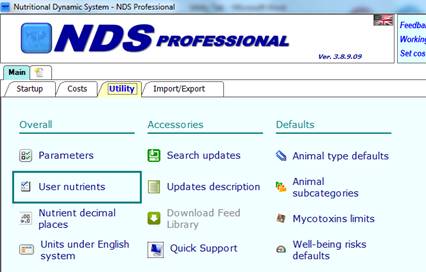
NDS Professional allows setting user nutrient in addition to the default nutrients.
By the Main board open the Utility tab and click the User Nutrients button.
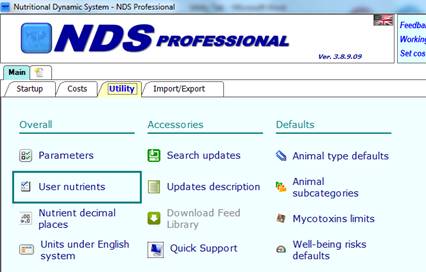
Access the Setting tab of the User Nutrients section.
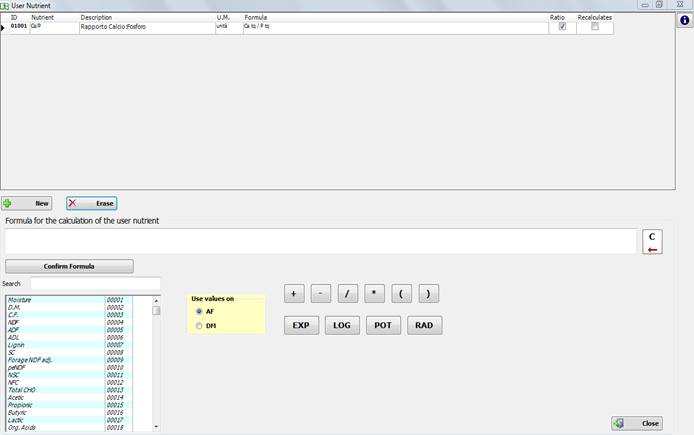
Add new nutrient in your list
Clicking the New button you can add new user nutrient.
This command add a row on the grid at the top part of the screen where we have indicated information about the new nutrient: nutrient name, description, unit of measure.
In the same grid is described the calculation formula for that nutrient (whether the formula has been set – see below), and two check box:
- Ratio: checking the field Ratio, indicates that the formula applied to this user nutrient does not generate such values on dry matter or as fed but a unique value for each feed. For example, Ca/P ratio is a unique value for each feed both using values on DM that on AF basis. Conversely, if you leave unchecked the field, the values will be generated both on DM that on AF basis.
- Recalculate: checking the field Recalculate, indicates that the formula applied to this user nutrient will only be used in Recipes or Composites and values generated will be calculated directly using the data of recipe or formula, while the data of individual feeds will be ignored.
If we want to calculate for example the value of Starch+Sugar, using the Recalculate check, the value of the user nutrient will be calculated using starch and sugar of the final diet and not calculated by rearranging the values of Starch+Sugar of individual feed included.
Erase user nutrient from your list
You can delete one or more user nutrients, by clicking on the row of nutrient to be erased and clicking the Erase button.
Formula for the calculation of the user nutrients
For each user nutrient you can assign a formula to calculate the value that it will take in feeds.
Using computation constants, default nutrients, user nutrients already set and the mathematical operators available, you can set a formula that will calculate the value for the nutrient selected.
By clicking on the row of nutrient to which you want to associate the calculation formula, we select the nutrient, then we can type the formula in the box “Formula for the calculation of the user nutrient”
For example we want to calculate the value of nutrient called Starch+Sugar previously set:
- click on the row of nutrient to be calculated (Starch+Sugar);
- double click the default nutrient Starch (you can look for it also by Search);
- click the mathematical operator +;
- double click the default nutrient Sugar (you can look for it also by Search);
- click Confirm button.
You can use the values on DM or AF basis.
So, the user nutrient called Starch+Sugar will be associated the calculation formula that generates the value opening the feeds in the Feeds section (User Nutrient tab).