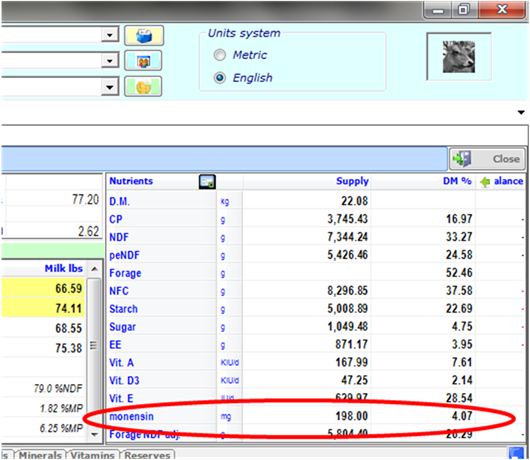From the Main page of NDS, go to the Utility Tab. From there go to User Nutrients.
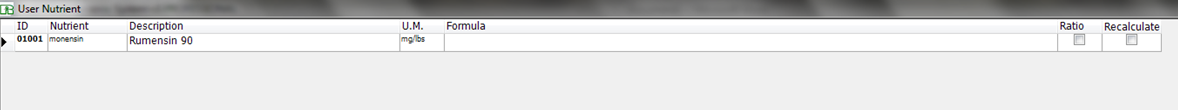
From that page add your Nutrient, then add your Description. You must fill in the UM or Unit of Measurement from the pull down menu.
The upper right corner has then i icon which will help to explain Ratio and Recalculate if needed for your User Nutrient.
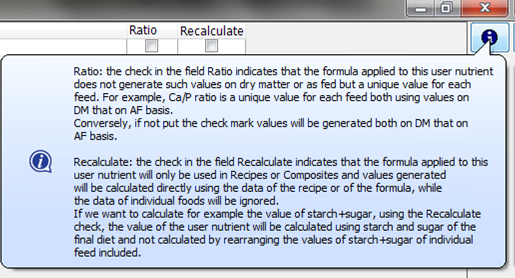
In the case of Rumensin or any nutrient you must make sure your selected feeds show the proper nutrient level.
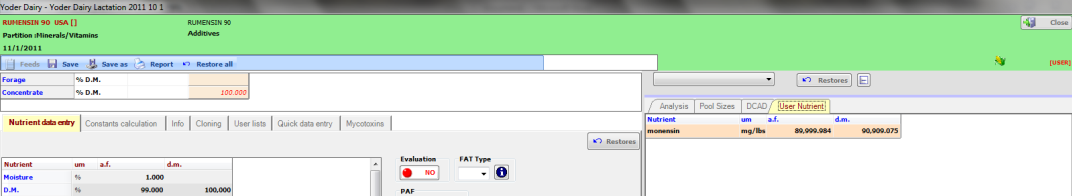
Going to the ingredient and adding the nutrient in the User Nutrient area and then saving the ingredient by Save As which will make the ingredient a User Ingredient.
Your nutrient can be displayed in the report section.