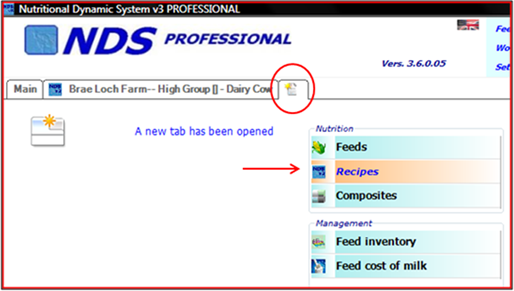
Getting Started: Making a new ration or opening an existing file.
1) To begin, click the tab along the top of the working window and select Recipes.
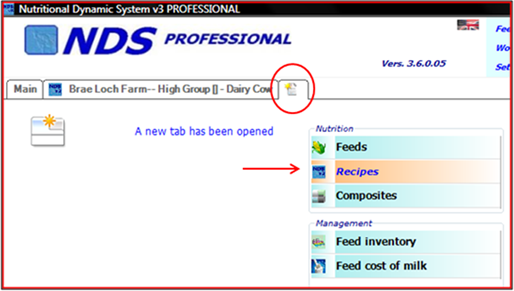
2) After clicking recipes, you can create a new recipe, or choose from existing recipes displayed in the window.
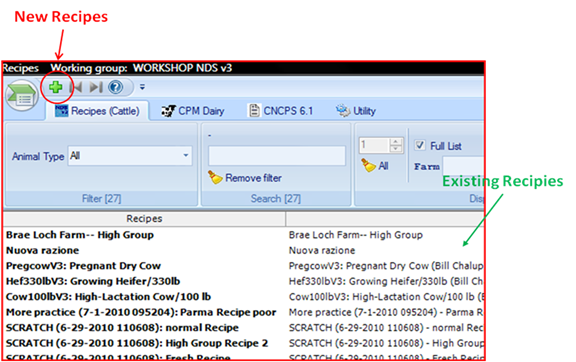
3) After selecting a recipe (or creating a new one) the main working screen will appear. From here, you can adjust animal inputs, Rations, Compare rations, Run the optimizer (linear or non-linear), input certain feed test/evaluations (PSPS Z-Box) , and produce reports. For this tutorial, we will show how to add, remove, and organize data within the Recipes tab.