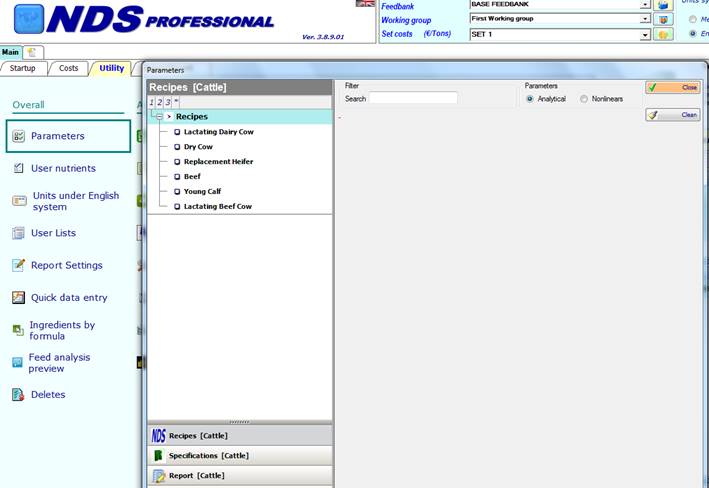
NDS Professional allows to define recipes and composites parameters globally, through the setting of defaults.
By the Main screen open the Utility tab and click the Parameters button. This will open the specific control panel.
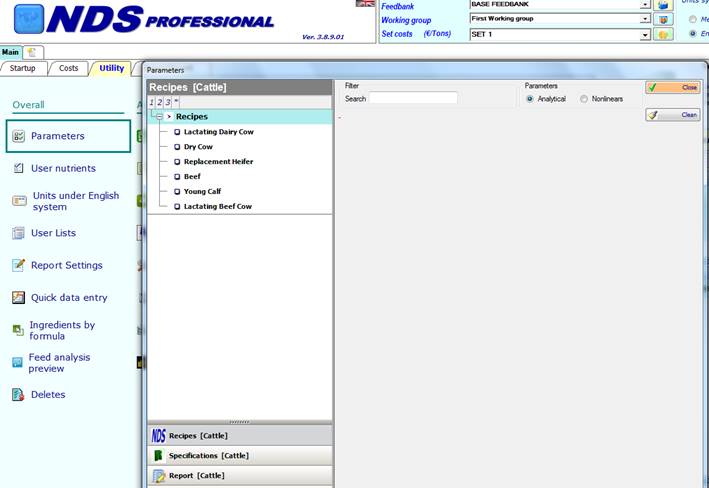
You can define default parameters for recipes and default parameters, min & max constraints for specification of optimization (for recipes and composites).
Recipes
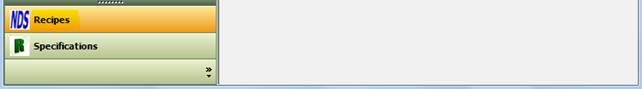
If you click on the Recipes button you can set the default parameters for recipes for the different animal type.
[Paragraph intentionally left blank for a forthcoming integration.]
Specifications
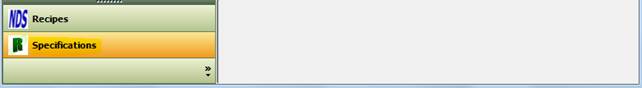
By clicking the Specifications button you can set the default parameters, min & max constraints for specification of optimization for the different animal type.
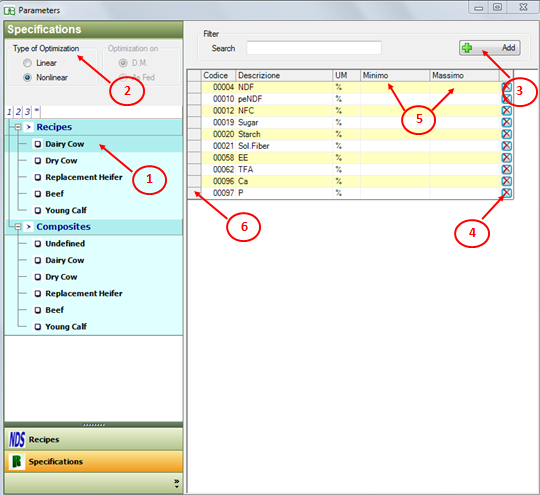
To define the default parameters, follow these steps:
1. Define the Animal Type: you can select a specific set of parameters for each animal type;
2. Select Type of optimization: different parameters can be set for linear or nonlinear optimization;
3. Add parameters: using Add button you can include all the parameters that you want by selecting them from a full list;
4. Remove parameters: delete parameters from the list;
5. Set Min & Max constraints: for each selected parameter you can set values for min and/or max constraints;
6. List reorder: using the drag & drop feature you can reorder the list of selected parameters.
At the end of the work by closing the screen with x in the upper right corner, all parameters and values will be automatically saved.