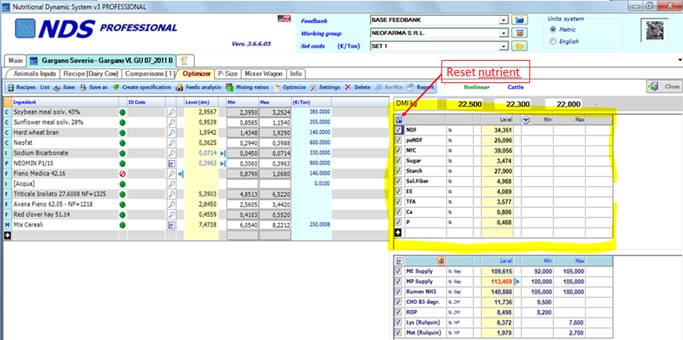
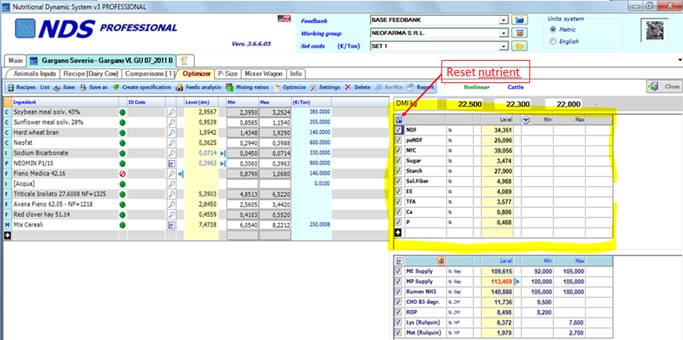
The parameters set for each animal type, with their possible Min & Max constraints, will be available globally (i.e. for all recipes) and can be loaded in two ways:
- For new recipes or for recipes without specifications: they are automatically loaded when opening the optimization screen;
- For recipes with specifications: you can load the default parameters (for the specific animal type) by the button Reset nutrient. In this case, after a confirmation prompt, the default parameters with their Min & Max constraints, will replace those previously set for that recipe.
At this point all the functions of individual parameters are available (add, delete, edit Min & Max) and all the changes made will be saved with the recipe.
The feature described only affects the static parameters (linear) and not the dynamic parameters (nonlinear).