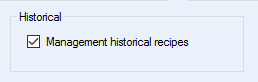
The main goal of this feature is to provide a way to display data of a recipe as it was at a certain time; this is not always possible when opening an old recipe in the usual way; in fact, its ingredients stored in the user database may have changed, therefore there might be some differences in data of the recipe.
After activating the feature, each time the recipe is saved, the system will take a snapshot; the snapshot of the recipe is stored in a file with all data related to that recipe (ingredients, costs etc.). After this step, it is possible to open an historical recipe and display its original data, even if its ingredients have changed in the user database, since data are directly read from the file.
Getting started
To activate the feature, go to the Options tab in the main Settings panel and check the Management historical recipe option:
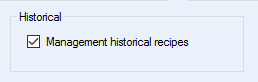
After this, each time a recipe is saved, a new snapshot will be created.
Opening an historical recipe
It is possible to display a list of the historical recipes, available in two different contexts of NDS:
− The recipes list: the command to display the list is included in the context menu, after clicking on a pen with the right mouse key
![]()
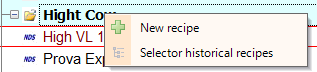
− The recipe screen: through the Historical recipe command

After clicking on the command, the list is displayed:
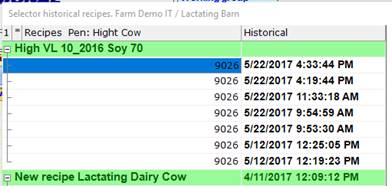
Notice that the list is related to the pen and not to a single recipe; this way, a chronological view of what was fed to the pen is available, with the most recent recipes on top of the list. Each node in the list represents a new recipe created with a Save As command, while the Historical column lists the snapshots, created each time the recipe was saved, including the one after its creation.
To open an historical recipe, click on an item in the list in the related column. If the command is executed in the recipe screen, this will be updated with data of the historical recipe; in the case of the recipe list, a new tab is added with the recipe screen set to the historical recipe. In both cases, the Save and Save As commands are not enabled, since an historical recipe is a read-only item.