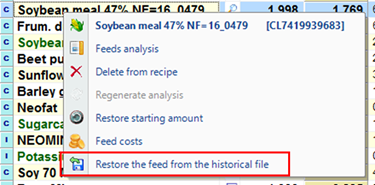
It is possible to restore a feed stored in an historical recipe file; if the feed was deleted from the user database, it will be added as a new feed. If the feed is still in the user database, it is overwritten with data coming from its historical version. To restore the feed, right-click on it and then choose the related command in the context menu:
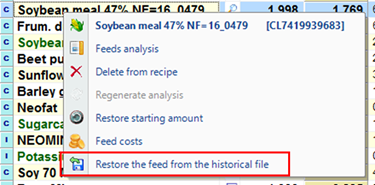
Notice that the command is available only for feeds created or imported in the user database; recipes and composites are excluded. Before saving data, the procedure checks if there are other feeds with the same ID Code; in case of matching, a replacement form is displayed:
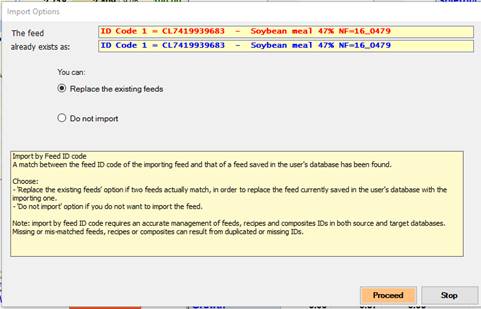
It is important to consider that the replacement of the feed will affect data of all the recipes and composites that have it in their list of ingredients, so it is worth to carefully evaluate the impact of this operation before confirming with Proceed.