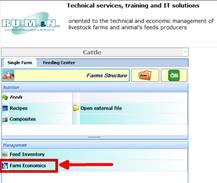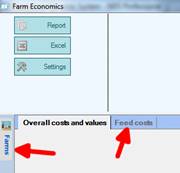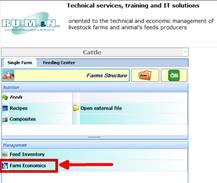
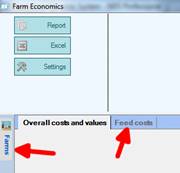
NDS has implemented a module for improved evaluation of herd level economics related to feed costs and farm profitability. Using NDS tools for systematically evaluating and monitoring nutrition-related profitability gives both consultants and their client dairies a competitive advantage.
The new NDS Farm Economics module reports the costs and returns of every pen on a farm, and then aggregates a total or weighted average of these costs and returns across the entire farm. The NDS Farm Economics module not only expedites profitability calculations, but because accurate estimates of these outcomes depend on accuracy of specific inputs (cow numbers per pen, amount of refusals, components as determined by the milk plant for example), the NDS economics module facilitates updating key inputs needed to make accurate farm level estimates of profitability. Such inputs include items like dry matter intake, current feed prices, which ration is actually being used in a specific pen, the number of animals on a particular ration, etc. At opening the NDS Farm Economics calculates profitability estimates based on the most recently stored rations for each pen. However, the Economics Module makes it easy to customize inputs to specific current values from the Economics module screen, avoiding the need to open each recipe to update inputs such as dry matter intake, number of animals in the pen etc.
Pen Information and Inputs
Farm Economics Prestart: The Farm Economics report uses the prices attached to feeds in each ration. Before starting the report, make sure that all the feeds in each ration on the farm have prices assigned. These prices can be changed inside the Farm Economics module, but at least before the first run of the Farm Economics module it is good practice to make sure all ingredients have some price assigned. Future updates will signal when a ration has missing ingredient cost.
Farm Economics Start: Start use of the Economics Module by clicking on the button labeled Farm Economics at the right side of the Main > Startup tab screen (left image below). After opening Farm Economics, click on the Farms tab on the left side of the screen that opens (right image below), and then choose and click on the farm you want to evaluate for Farm Economics. Note the Feed costs tab is located nearby if you want to open that tab to update feed prices on ingredients in use on the farm, although it will not have feeds listed until a farm is opened. Also, note that if you have a farm open in the module, you can change to another farm by reopening the side Farms panel and selecting a different farm (even without closing the econ module). This can also be helpful when refreshing the module for the same farm already showing.