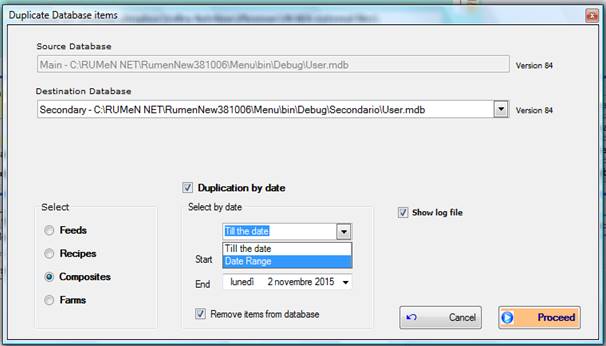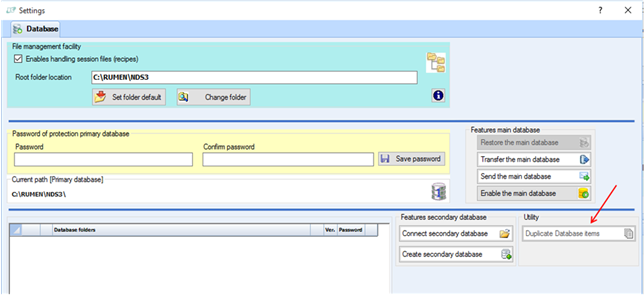
In the tab Database, from the main page of NDS Professional, you will find the function Duplicate Database Items.
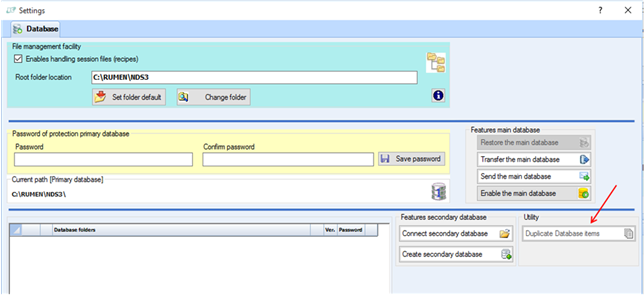
This button opens a popup that will allow you to duplicate feeds, recipes, composites or farms from one database to another.
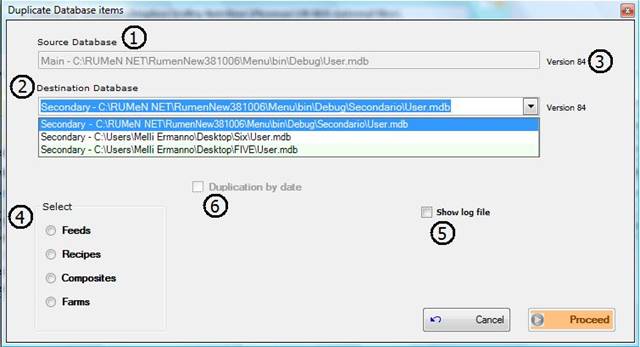
You can choose how to duplicate your items (please refer to image above):
1. The Source Database is the database that you are currently using when you start a Duplicate Database Items process and it is not possible to modify it. You can change the database that you want to use in the Configure tab and NDS will automatically change the Source Database in this window as well.
2. You can choose the Destination Database through a ComboBox.
If you are using the main database, you will find all the secondary databases that you connected in the ComboBox. If you are using one of the secondary databases, in the ComboBox you will find the main database together with the other secondary databases.
3. The duplication is possible only if both databases have the same version. You can check this on the right of the path of each database. If the Destination Database is running an older version, you will be able to update it when you click the button Proceed (see Update section).
4. There are RadioButtons to select the type of items to duplicate: you will be able to duplicate only one type at the time.
5. You can choose if to visualize the log file or not at the end of duplication.
6. Finally, you have the option to duplicate items by date (see Duplication by Date section)
Backup
After you click on Proceed, an alert will advise you that you can do a Backup of the Destination Database before modifying it with new data.
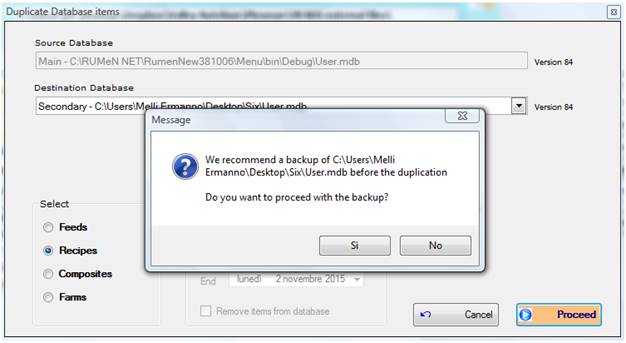
Update
If the Destination Database is not updated, after the message about the Backup you will see a message inviting you to update the Database.
In this case, unlike the case of Backup, if you click No you will not be able to duplicate elements to that database.
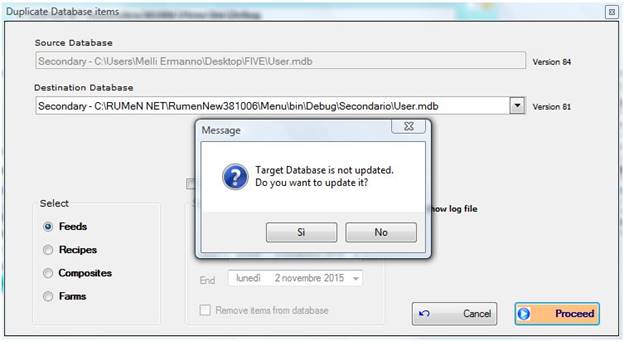
Choice of elements
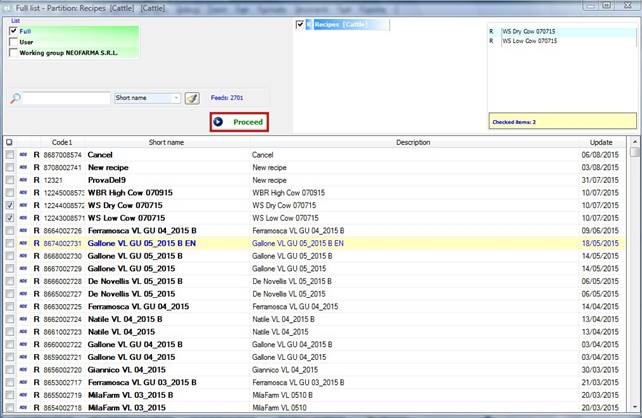
This is the list of elements that you can duplicate, obviously if you chose Recipes, like this example, you find only recipes. It’s the same with Feeds, Composites and Farms. In case you chose Farms, the appropriate window with the list will appear.
Log file
If you choose to show the log file, if the duplication worked well, NDS will show a window like the one below.
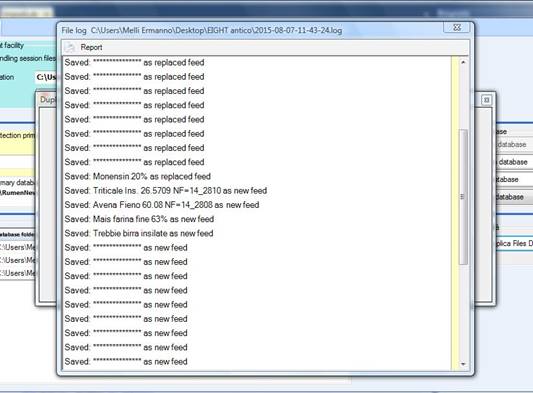
Duplication by Date
When you choose Feeds, Recipes or Composites you can decide to duplicate them by date.
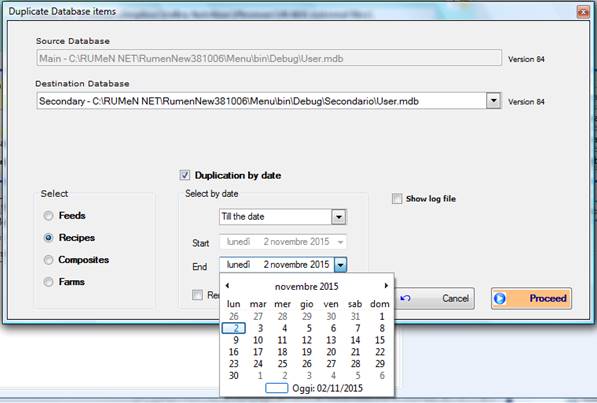
When you check this option you can choose, by a ComboBox, if to duplicate items until a set date or between two dates.
You can also remove the chosen items from the source database, whith the CheckBox below.