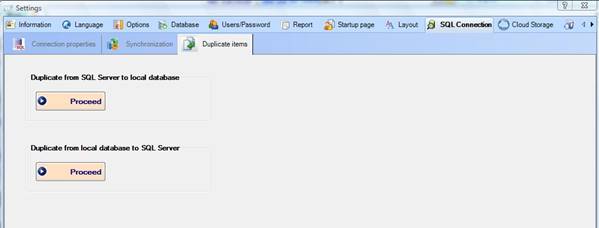
If you use SQL Server, you can duplicate data from the Database on the Server to the Local Database or viceversa.
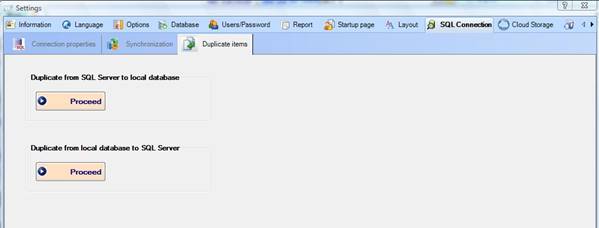
Click on Settings from the main page of NDS Professional, then choose SQL Connection Tab and finally Duplicate items.
In this page you will find two buttons: the first one for the duplication from SQL Server to the Local Database and the second for the duplication from the Local Database to SQL Server.
When you click on one of these buttons, you will see the following window:
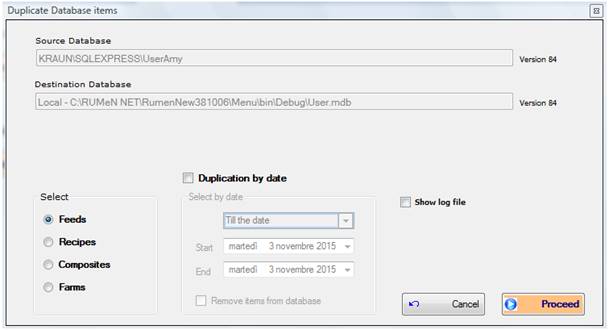
In example above the transfer will be from the Server to the Local Database.
Only when you transfer from the Server to the Local Database you will be able to do the Backup of the Destination Database.