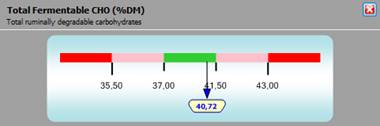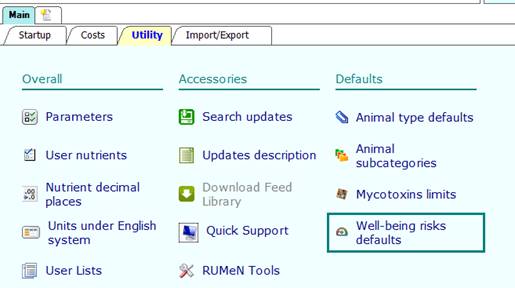
From Utility tab, it is possible to access the function that allows you to customize the alarm values and/or critical values for a series of parameters linked to possible risks for lactating cows nutritional health.
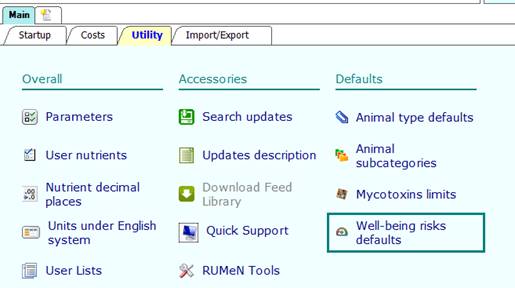
Clicking on the Well-being risks default will open a window with the possibility to modify the alarm values already set as default for a list of pre-defined parameters.
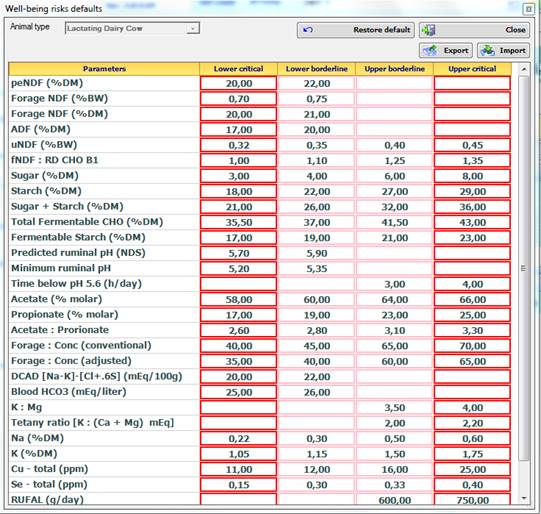
You can modify the different value columns: lower critical, lower borderline, upper borderline and upper critical. Once you edit the data, they will be automatically saved.
It is also possible to restore default values at any time.
Import - Export
With the Export and Import buttons in the Well-being risks default window it is possible to exchange or share the risks related values with other users.
Export button will allow to open the window you see below. It will be enough to select the destination folder, choose a valid file name and click on Proceed. This will generate a file with extension .wbr in the destination folder. This file can be sent to another user who will be able to import it.
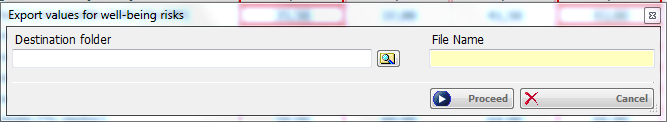
These values will be managed in Ration in the appropriate window called Well-being risks. The feature includes an alarm system when current values are in alarm zone or critical zone. In other words, the values in rations will be compared to the security levels indicated in the Well-being risks default.
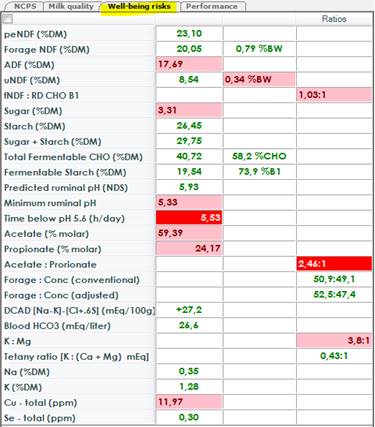
The alarm system is set as follows and the alignment of the values in the cell indicates the directionality of the warning:
- Normal/Correct Values: in green at the center of the cell;
- Min Attention values: pink cells with values aligned to the left;
- Max Attention values: pink cells with values aligned to the right;
- Min Critical values: red cells with values aligned to the left;
- Max Critical values: red cells with values aligned to the right.
Through the checkbox in the upper part you can select the parameters you want to show and unselect the ones you are not interested in.
Also, if you right click on the cell for a specific parameter, you will get an indicator showing the risk level.