
There are two ways to include a derivative feed in a recipe or in a composite; the first is selecting it after using the command to add new ingredients. In the list click on the + icon to display the list of derivative feeds and then select one of the derivatives clicking on it:

The selected derivative is then included in the list in the upper right of the form with its alternative name:
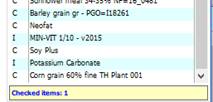
After confirming with the Proceed command, the feed is included in the ingredient list of the recipe or composite just like a regular feed; visually, the ingredient has a green border, to indicate that it is a derivative feed:
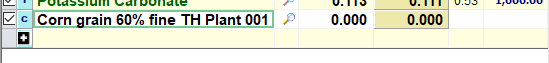
Once in the recipe, the derivative feeds can be also used as ingredient of a mix, like a regular feed.
An alternative way to bring a derivative feed in the ingredients list is replacing an ingredient of the recipe/composite; this can happen it two different ways:
− If the master feed is already included in the ingredient list, a command called Replace with derivative feed is available at the bottom of the context menu of the ingredient:
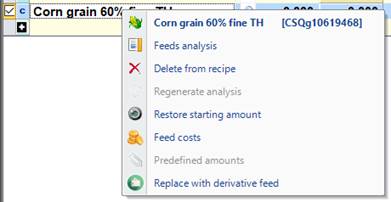
Clicking on the command, the list of derivatives is displayed to provide the selection of the derivative that is going to replace the master.
− To replace a feed that is not the master of the incoming derivative feed, the usual technique of replacement is available; in the feed list is then possible to select a derivative feed instead of a regular feed, clicking on it in the derivative feeds list:

To replace a derivative feed included in the ingredient list with its master, use the Restore master feed command in the context menu of the ingredient:

Once the derivative feed is in the ingredient list, all the features of the regular feeds are available; for example, it is possible to open it with the loupe button directly. Similarly, it is possible to include a derivative in the specifications of the optimizer tab and then optimize the recipe with its alternative data.