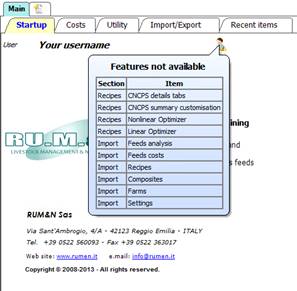
After the Administrator has completed the Policy Editor Management process, and confirmed the restrictions for one or more users, NDS will block the selected features for the user.
At the next start of the program, NDS will show an information message about the restrictions.
To find out which features are not available in your NDS, you can pass your mouse near the restriction icon, that will be next to your username in the main screen of NDS:
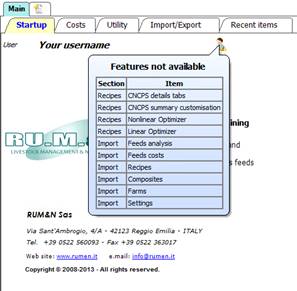
Also, in Settings à Username/Password you will find a list of the feature not available:
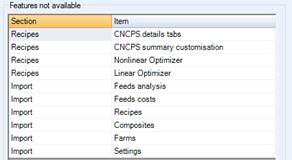
The features blocked will have the
 icon near, that means that are disabled
and cannot be opened.
icon near, that means that are disabled
and cannot be opened.