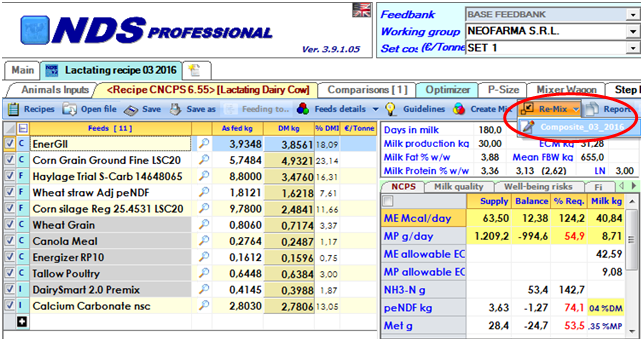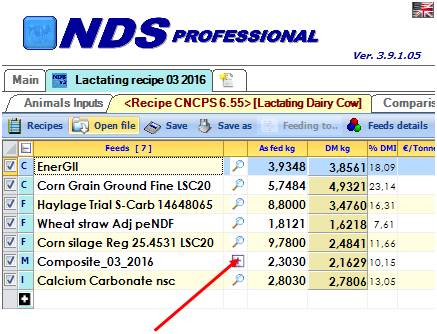
If you want to unmix a composite created in the composite formulation module, first you have to click the button + to the right of the composite name.
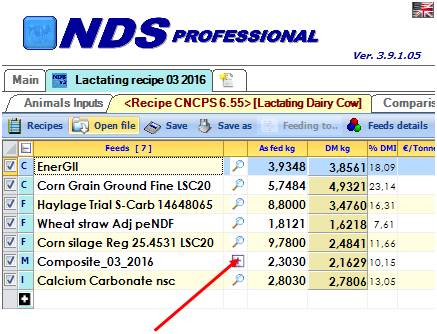
This way, a popup will appear with the composite details; in the top menu of the new form there is the UnMix button, that allows you to see in your recipe the ingredients of the composite unmixed, instead of the mix itself.
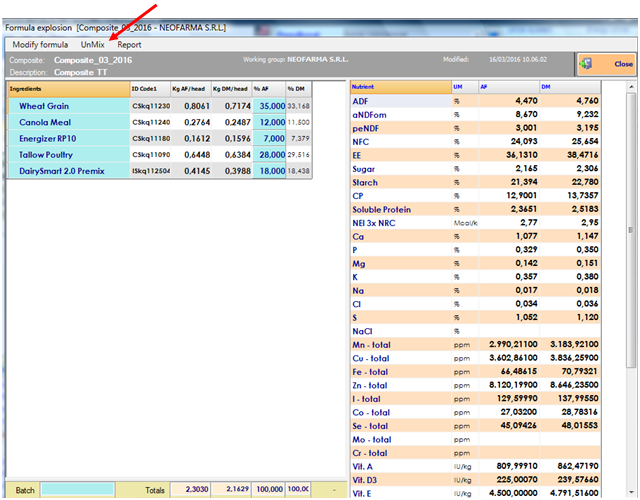
In this case the composite has five feeds, and you will be able to recognize them because they have a different backcolor.
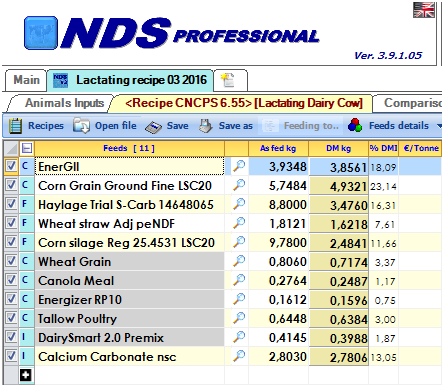
If you have one or more composites unmixed you can re-mix them with the corresponding button to return to the initial situation.