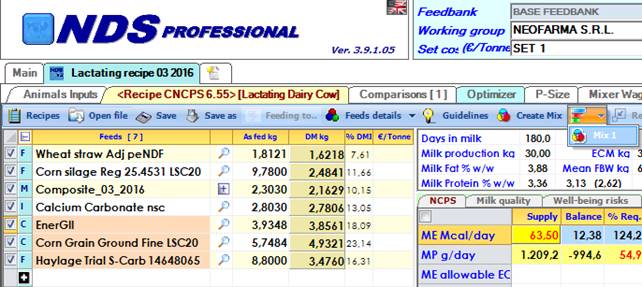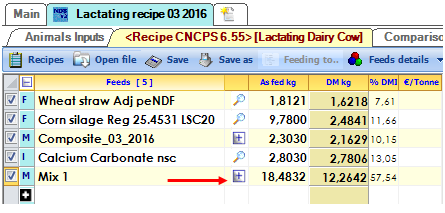
To unmix a composite created in recipe, you will first have to click the button + on the right of the composite name.
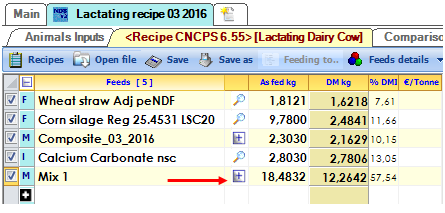
This way, a table will show the composite ingredients.
If you click the button in the red circle (image below), the procedure of Unmix will start.
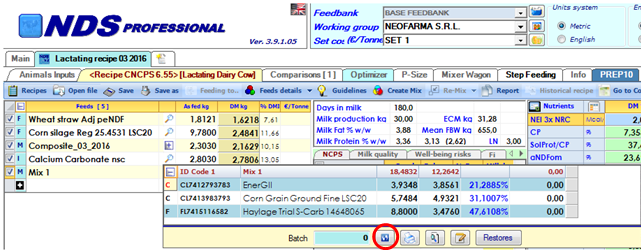
Now you can see the composite ingredients separately and with a different backcolor to recoginze them.
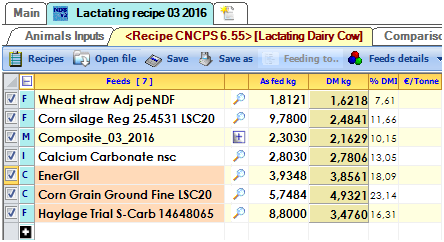
When you have one or more composites (created in recipe) unmixed, a new command will appear next to Create Mix; it allows you to re-mix them, allowing you to change some parameters if you want.