
Clicking on Policy Editor Configuration will open the webpage showing the licenses that you can manage:

 : This icon means that the user has
restrictions.
: This icon means that the user has
restrictions.
 : This icon means that the user has no
restriction.
: This icon means that the user has no
restriction.
You can also associate a template to one or more user. Templates are useful if you need to apply to more users the same restriction. When you select the template, you will need to click on the Update button to apply the templates restrictions to the selected user.
You can find more details about the
templates in the template section.
Important: clicking on Update in the license screen ONLY applies the template changes: the changes made via the editor will be applied with the editor’s Confirm button.
Clicking on the Edit button  will open the panel where
you can edit the access restriction for the selected user, and where you can
select what to disable for the selected user:
will open the panel where
you can edit the access restriction for the selected user, and where you can
select what to disable for the selected user:
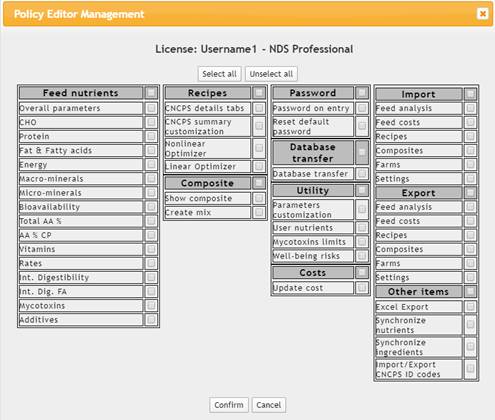
When the edit is complete, clicking Confirm will update the user’s license, and the selected user will get restrictions on the next start of NDS.