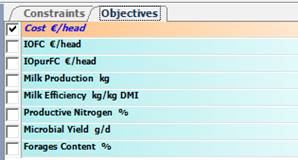
After selecting an optimal solution (in the optimal solution tab of the optimizer screen) it is possible to click on the sensitivity command in order to get a sensitivity analysis for the solution. The main difference with the case of the sub-optimal solution is that in the upper right corner of the screen a list of objectives instead of a list of constraints is displayed.
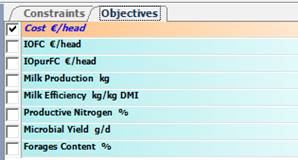
This is because with an optimal solution all the constraints are satisfied and the sensitivity is mainly focused on how getting better values for the objective function.
Notice that the Constraints and Objectives tabs are always available with both types of solution and you can switch between them and work indifferently with constraints or objectives, since the change of a feed amount can influence either.
Among the objectives only one has its checkbox checked: if the optimization is set with just one primary objective (Cost, IOFC or IOPurFC) the primary objective is checked; otherwise if there is a secondary objective, the corresponding checkbox is checked. It is possible to click on a different objective to choose it, even if this was not set before running the optimizer.
As in the case of the sub-optimal solution a feed among those that have their amounts set on a minimum or a maximum bound is selected as the most effective in changing the objective value. The chart in the right lower corner of the screen shows the dependency between the objective and the amounts of the feed. In order to display a tooltip with the feeds ordered by effectiveness, you can locate the mouse pointer over one of the feeds that have their amount set on a minimum or a maximum bound.
After selecting a feed amount (clicking on a bar in the chart) the described commands will be available in the context menu of the header of the first additional column, to get the amount in the solution, have the solution brought in the recipe or re-optimize with the feed constraint modified according the selected amount.
Note that the change of a feed amount can usually have an impact on the constraints, so it could happen that an optimal solution turns to a sub-optimal one after changing the amount of a feed to improve an objective; in this case the constraints that are violated are highlighted with a yellow background in the first additional column.