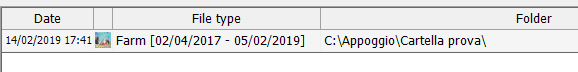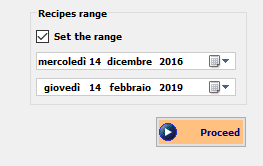
It is possible to choose a range of dates, in order to select which recipes have to be exported with the farm. The resulting farm file will store only the recipes whose date is included in the selected time range. As a consequence, the duration of the export process will be reduced, speeding up the task, depending on the number of recipes falling in the selected time frame.
The feature is available in the option panel that appears after selecting the farm to export.
Check the Set the range check-box option to activate this feature.
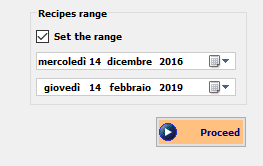
Dates in the text-boxes are automatically preset as following:
− The first time, the range includes all the recipes related to the selected farm, the upper date (initial) being the one of the oldest recipes of the farm. The lower date is then stored for the next export.
− If the farm has already been exported, the upper date is set to the one stored during the last export of the farm.
The end date is always preset to the current date; it is possible to change it to exclude the last recipes from the export (for example, it is possible to exclude from the export the recipes formulated during the last month, setting the date to the last day of the previous month).
If the option is not checked, all the recipes of the farm go in the export file.
On the import side, nothing changes; if the farm is already in the database of who imports the file, those recipes that do not have a matching one in the file will be kept, and will still be visible in their pens in the recipe list after the import.
The import log will show the related entry with the actual dates of the recipes stored in the imported farm file.