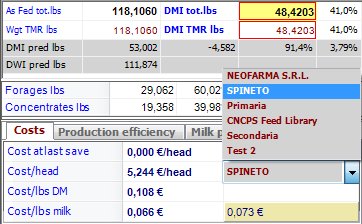
With this combo you can select a cost origin for the ingredients of the recipe (group, farm or user list) selecting the Working group, the farm in which you are working or a user list, previously set and that will appear in the drop-down menu.
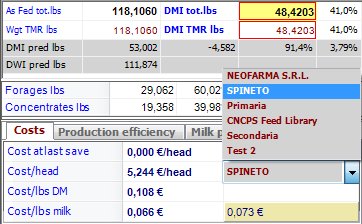
Once you select a cost origin, the single ingredients cannot have a different cost origin except in one case: if you have selected a user list name in the recipe combo, you can still assign a Working group or farm cost to an ingredient. Changing the selection in the combo determines the re-loading of the ingredients costs according to the selected origin; if mixes are included in the recipe, their formula costs will be recalculated. The selection is also saved in the database and will be set the next time the recipe will be opened.
If a recipe has still no costs origin, a default one will be set: either the current group if it is opened from the full list, or the current farm if the recipe is opened from the farms list.
The action of Editing a cost in the recipe screen is also affected by the selection in the combo; e.g.: if in the combo it is displayed the name of the group, the edited (or inputted) costs will be saved as group costs. The feeds for which a cost has been edited will be also included in the list related to the combo selection (Working group list, farm list or user list).