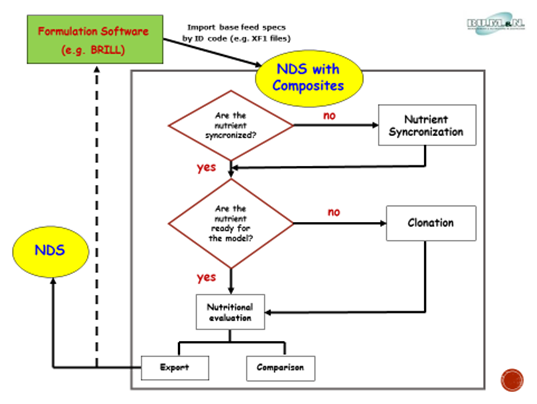
Brill Formulation System exports data for raw materials specs through readable files with extension XF1. In the flow chart below is described the whole process.
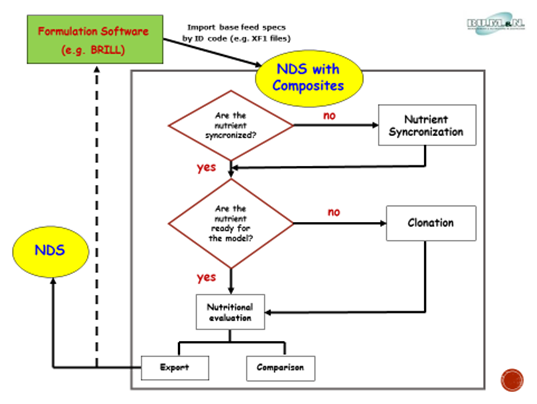
Step 1 - Preliminary import: import into NDS of XF1 file with no more than two raw materials (e.g. Corn grain and Soybean meal) in order to automatically set NDS to be able to link your specific Brill’s database. We suggest to include a few raw materials in this preliminary file in order to get this step faster.
The format of the XF1 file should be as the below example:
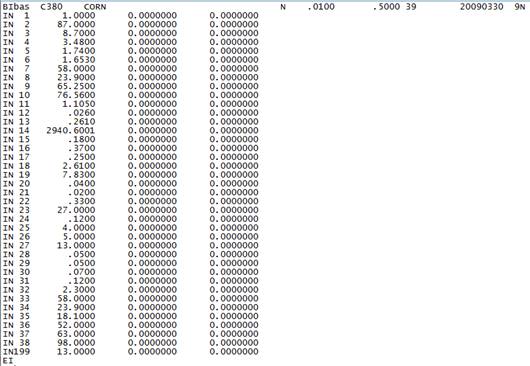
Step 2 – Nutrient synchronization: since the profile of the nutrient in your Brill is likely to be different from that of NDS, you need a synchronization process in order to allow NDS to link the nutrient from your Brill.
The synchronization feature is available through the Import/Export tab:
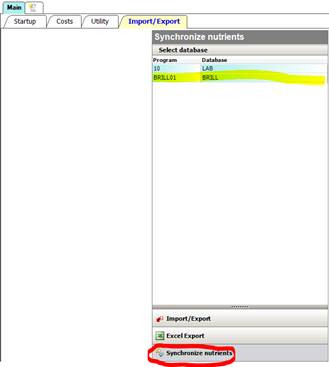
If you open your Brill database, the Synchronization screen will show up and you will be able to link NDS nutrients with Brill nutrients.
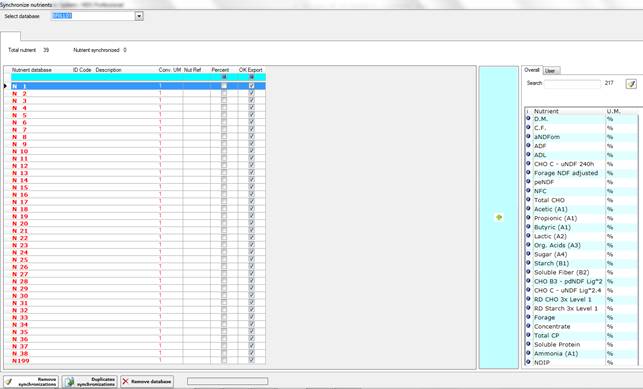
Brill XF1 file does not report the label of the nutrients but only the nutrient IDs. So, before starting the synchronization process, we suggest to get the Nutrient report from your Brill. It should look like the example below. Thank to this report it will be easier to synchronize the proper nutrients.
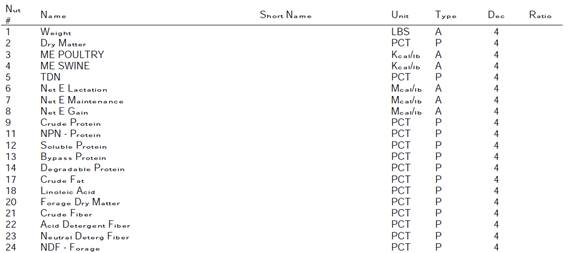
Step 3 – Full import: once all nutrients are appropriately synchronized, you can proceed with the import from Brill of all raw materials you want to share with NDS.
It is essential that the ingredients are always imported by ID code.
Step 4 – Raw materials cloning: the raw materials you imported from Brill are probably characterized by just several very general values and some parameters that are necessary to the CNCPS model are missed or not well represented (e.g. digestion rates, AAs profile, etc.).
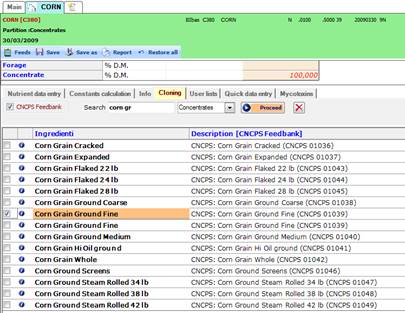
You can get the cloning for each raw material, opening the single Brill’s feed just imported, going to the Cloning tab and selecting the reference feed from one of the Master Feedbank available. For this purpose, you may want to use the CNCPS Feedbank.
The cloning will leave all the values you imported from Brill unchanged, also including all the values missed or not correctly reported, taking them from the master feed you selected. Through this process, the ingredient will be appropriately characterized for the CNCPS model.