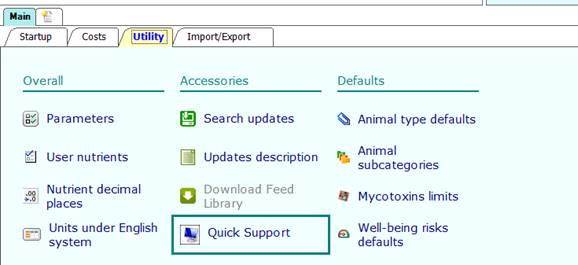
RUM&N QUICK SUPPORT is a tool allowing to establish a connection to a computer via Internet and its remote control. It allows our IT team to easily repair fixes, find and remove bugs, install updates and make any kind of remote support and presentation.
You can activate the RUM&N QUICK SUPPORT following the steps below.
By the Main board open the Utility tab and click Quick Support button.
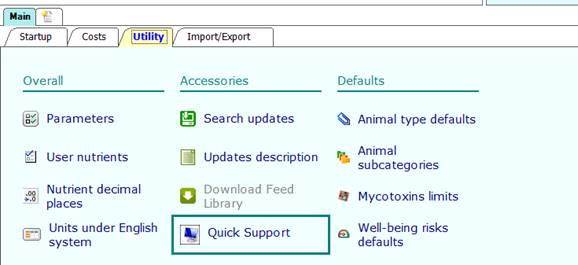
A window like the one below will appear. You will have to notify RUM&N (e.g. by email) with the 9-digit ID code (xxx xxx xxx) indicated in your window.
Leave the window open, RUM&N customer support will be able to perform any kind of operation on your desktop.
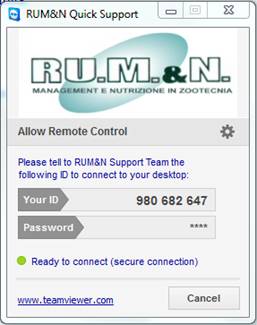
Note:
It is possible to launch Quick Support even if, for some reason, the program is not open. Into the program folder (commonly C:\RUMEN\NDS3) you can find an application called RSUPPORT.
Running this application you will get the same screen with your ID.