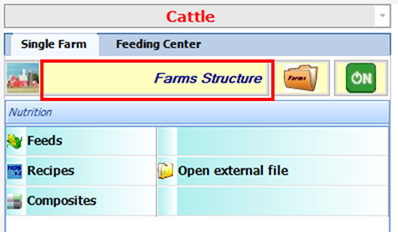
NDS Professional allow to park the Farms in order to simplify the recipes selection screen, avoiding moving the farms into inactive working groups. When a farm is in parking it does not appear in the structured list of recipes selection screen. Please note that when one Farm is in parking, it is not deleted but only hidden. The farms in parking can be restored so that they will be visible again.
To get this done, you have to open in Farms Structure from the Main page.
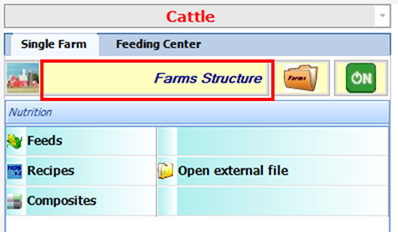
In this screen, you will find the list of your farms on the left. When you select a farm, on the right part of the screen appears the Statistics tab, that includes at bottom a section called Farm in parking.
If you check the Parking check-box, the farm’s name in the list on the left will be automatically greyed colored: this means that the Farm now is in parking. Please remember that when one Farm is in parking, it isn’t deleted but only hidden.
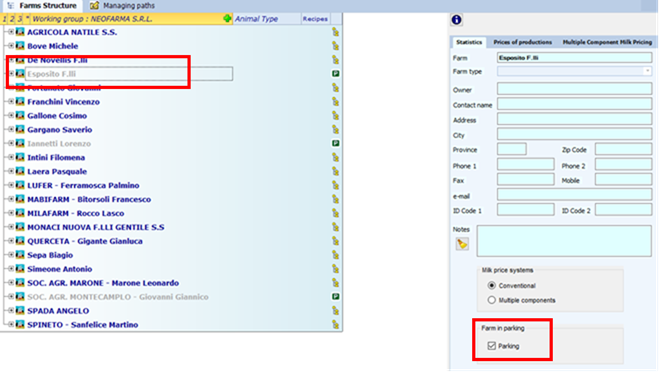
When a farm is in parking it does not appear in the structured list of the recipes selection screen.
In this screen, by moving the cursor on the label Farms in parking on the ribbon at the top of the screen, you will be able to see which farms are in parking.
As you can see, in the recipes screen the farms in parking are not listed. In other words, you will not see those farms colored in gray in the Farms Structure screen (see image above). However, it is possible to get the list of the Farms in parking through a balloon available if you browse over the label Farms in parking: #
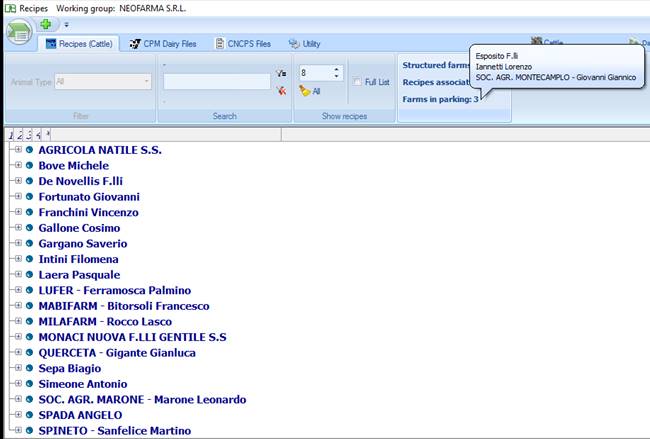
To restore a farm from the parking you can simply remove the parking checkbox for the relative farm in Farm Structure screen. That farm will be visible again.