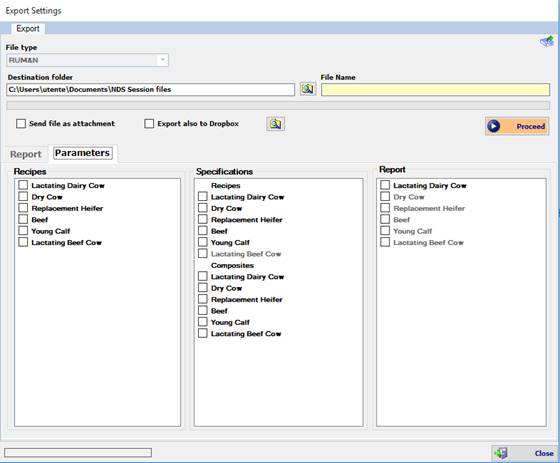
This procedure is useful to share lists of parameters with other NDS users, in order to have the same parameters to work with.
You can export single or multiple lists, and you can export parameters for Recipes, Report and Specifications.
Clicking the Settings command under the Export section will display this form:
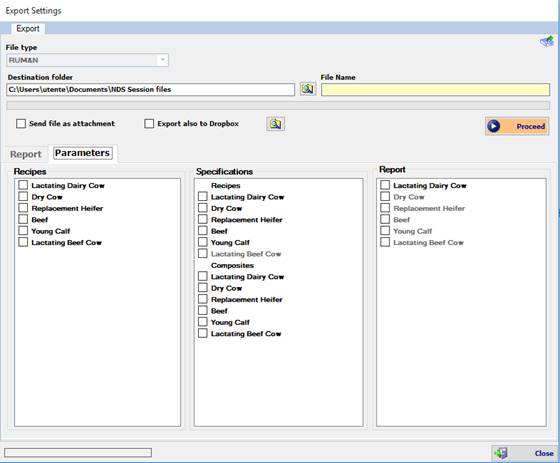
In this form, under the Parameters tab, you will find:
- File type: the type of file that will be created. Only “RUMeN” file type is available.
- Destination folder and File name: you can choose where the file will be created and the name of the file. The default destination folder is the folder of the program, and if you do not set the file name before selecting the type of export, a default name will be generated for the file.
- Send file as attachment and Export also to Dropbox: options that can be used to send the file via e-mail and to share it on a Dropbox folder. Please note that the “Export also to Dropbox” option is enabled only if the Dropbox settings are well configured. See Dropbox tutorial for more details.
- Parameters section: here you can choose the lists to export from all the animal type and animal subcategories . You can select multiple list, but you cannot select empty lists: those lists will be displayed in gray.
Once you selected the lists you want to export, choose the correct folder and insert a file name for the export file. Clicking on Proceed will complete the export.