
The Overall report will print all the information of the Multitasking for the selected versions of the recipe.
This report is available clicking on “Overall report” in the Overall features menu, in the left part of the Multitasking panel:

You will be able to choose which version of the recipe you want to be displayed on the report.
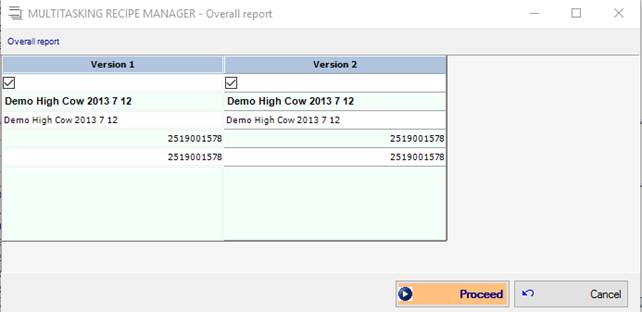
Please
note that at least one version is required for the report.
Clicking on
“Proceed” will show the overall report for the selected version of the recipe.
In this example, you will see two versions of the recipe in the
report.
This is an example of the overall report with two versions printed:
This report will print the
same information as the Multitasking panel. You can customize
the report alignment, set a custom header, and save the report in
different format (from the Utility
tab).
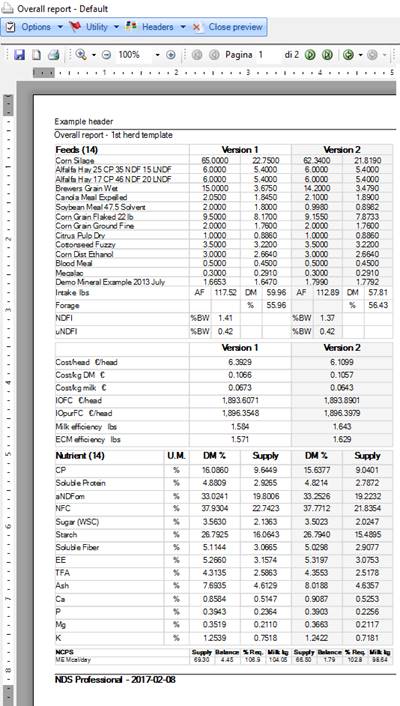
Recipe report
The Recipe report will print one of your recipe report for one version of the recipe.
You can open this report right-clicking on one of your recipe’s version label in the Multitasking panel:
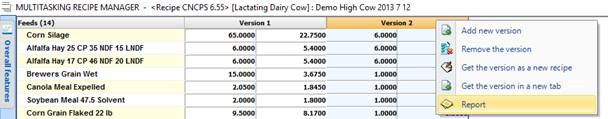
This will open the Recipe report screen, where you can use all the Recipe report functionalities.
Please refer to the Report Customization tutorial to get all information about this report.