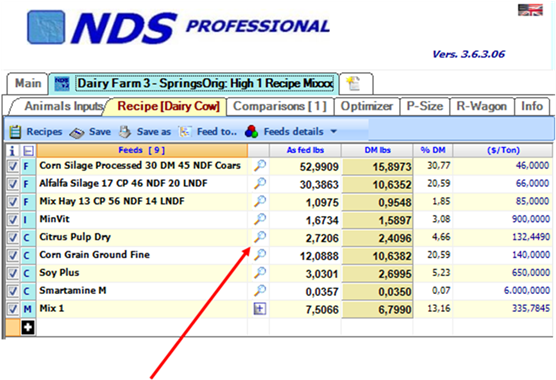
The tab of a single feed and its features is also accessible from the recipe screen.
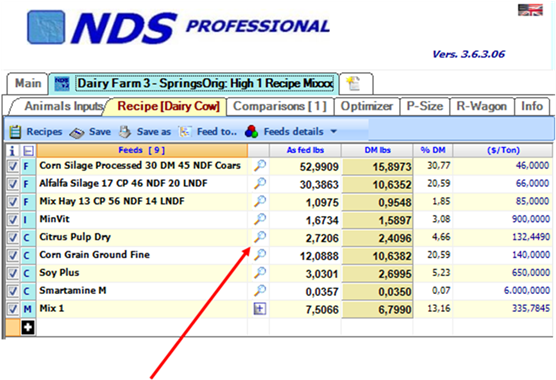
By clicking on the magnifying lens at the right of the feed's name, you will open its tab and all the functions described above will be available.
At the end of the feed data entry, with Save or Save as the feed will be saved and the recipe will be updated according to the changes made to that feed.