|

You can open a CNCPS file following the steps below.
1) Open the Recipes form

2) Select the CNCPS tab and browse for the folder where CNCPS files are saved (see opening folder icon circled in red).
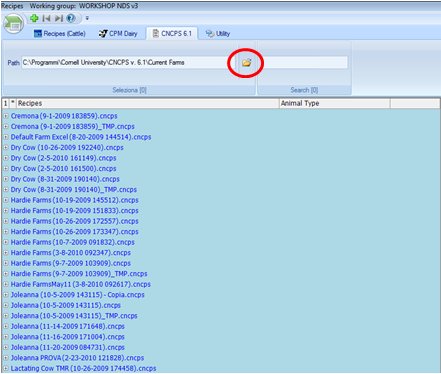
3) Select the CNCPS file to upload by clicking on it.
The selected folder will be stored for subsequent sessions and can be changed according to the User’s needs.
The single CNCPS files can be grouped , in order to contain more than one recipe, therefore to load a single recipe it is necessary to open the tree structure by clicking on the small + button to the left of the filename.