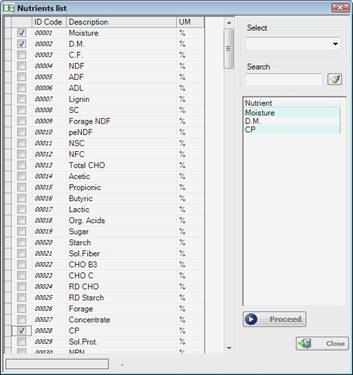
If you select a card and click the Add button, you can check, among the parameters listed, those included in a specific analytical lab report.
At the end of the process click the button Proceed to move forward (confirm the selection).
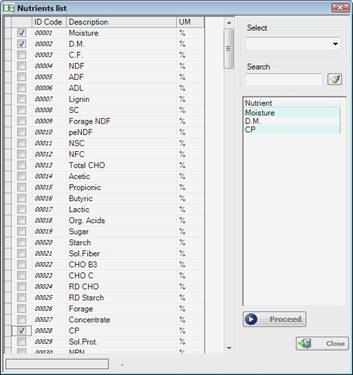
The program will display the screen below with the list of the selected parameters for that specific card.
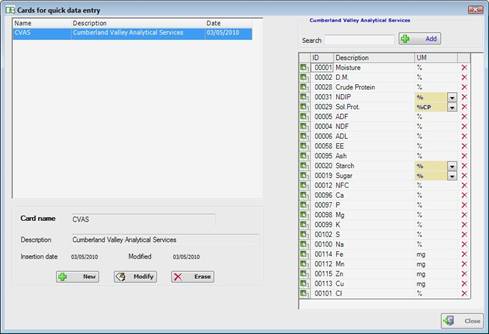
To make data entry faster, you can now:
- put the parameters in the same order they are listed in the report sheet; using drag and drop technique, you can reorder the parameters as you want;
- change the description’s parameters (for instance CP as Crude Protein), writing directly into the cell;
- change the unit of measurement for parameters for which it is permitted (presence of the combo box in the UM column);
- add more parameters with the Add button;
- delete a single parameter removing it from the list (click the small button at the right of UM).
The Close button will save all the work done.