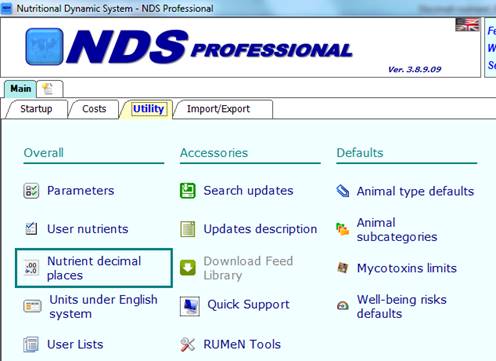
From Utility tab it is possible to access the functionality that will allow you to custom the number of decimals for each predefined category of nutrient.
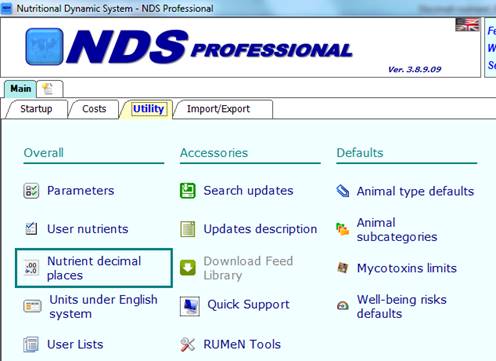
If you click on Nutrient Decimal places, a window will appear where you will be able to modify the default decimals
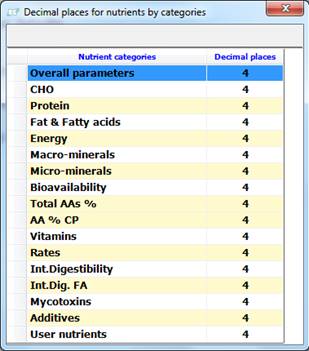
For each nutrient category it is possible to modify the number of decimals that you want to see in the different sections of the program: Recipies, Feeds, Reports, etc.
Simply modifying the pre-set value (or already set before), you will define the desired decimals. In the example below, we set 2 decimals for Vitamins.
You can edit the value or find the desire value with the little up and down arrows.
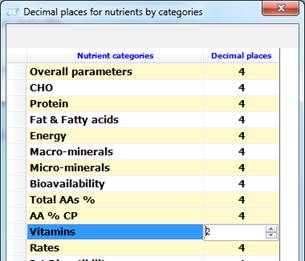
Decimals will be automatically saved after edit.