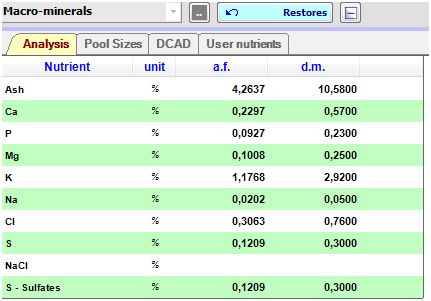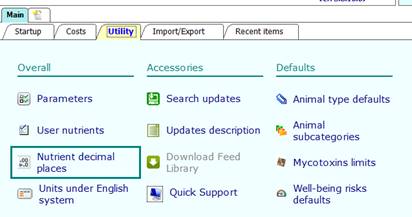
To change the decimal rounding of nutrients, you will have to go to Utility tab from the main page of NDS, then click on Nutrient decimal places.
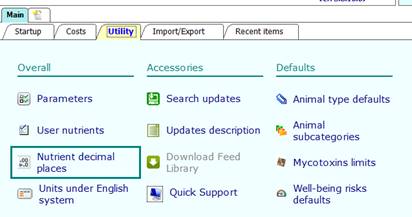
With this popup you can decide how many decimal places you want to see for each nutrient, from 1 to 5.
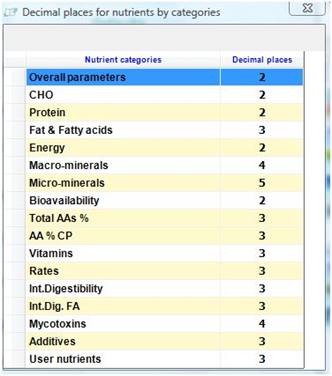
You can check if the rounding is correct when you open a feed, in the green table on the right.
Let’s take as example proteins and macro-minerals.
In the first picture we set proteins with 2 decimal places.

Instead, we set 4 decimal places for macro-minerals.