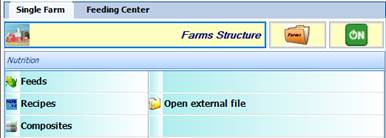
Conventional Milk Price System
For the Conventional milk price system, the user can input sets of data related to the base milk price as well as the refences for butterfat and protein with the corresponding bonus.
To set up or change the data related to Conventional milk price, you have to open the Farm Structure from NDS main screen.
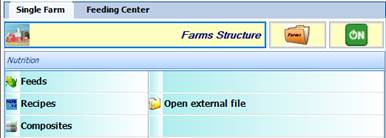
From the Farm Structure page, you first have to select a Farm from the list on the left side and you have to be sure that the so-called Conventional payment method is set as Milk Price system:
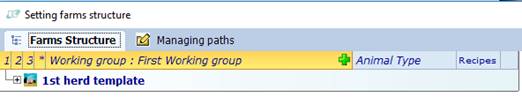
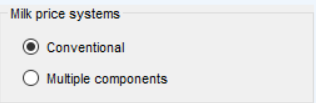
When a farm is selected, you can access to the Prices of productions tab on the right side:
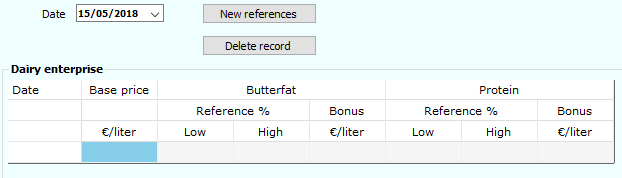
In the Dairy enterprise section of the tab you can handle the base prices and all the references related to the farm reordered descending by date.
Add a new set of references
To add a new set of reference, you need to select a date and click on the “New reference” button: this will create an empty row where you can input the values related to the date selected.
Please note that you can have only one row, that means one set of references for a single date, so if you already have a set for that farm on the selected date, clicking the button won’t add a new date.
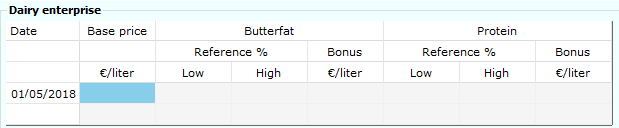
When a row is
created, you can insert the data for Base milk price, Butterfat and Protein as
reference levels and bonus.
The reference levels for Butterfat and Protein
can also be specified as a range (low and high values): in this case, the values
contained in the range will not apply the bonus over the recipes.
If only one value for the reference is specified (only low or high level), the bonus will be calculated over the single value and not a range.
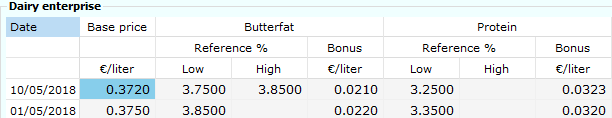
The values will be applied for all the lactating recipes in the selected farm.
After the
insert or the change of a value in this section, this value will be
automatically saved for the related date (auto-save).
Please note that only
the values saved on the latest date (last record) will be invoked for
calculations in the recipes.
Delete reference
To delete a set of reference data, you simply have to select the row from the list and then click on “Delete record” button.