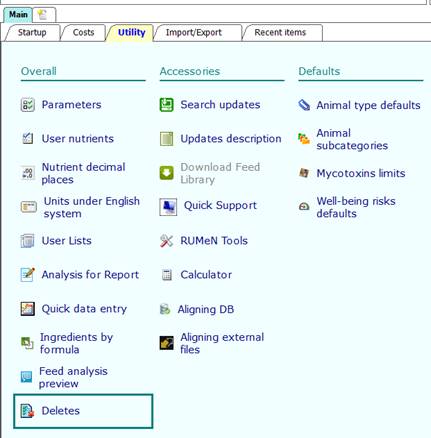
The function Deletes will allow you to delete one or more elements from your database.
You can reach this from the Utility tab of the main page of NDS Professional.
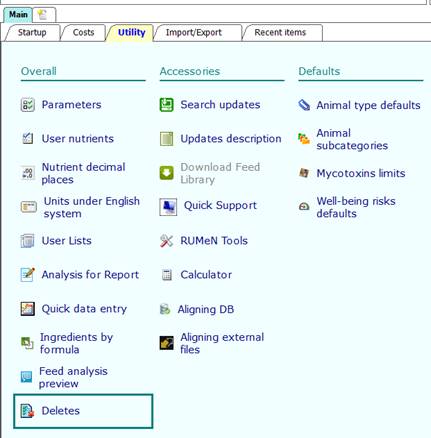
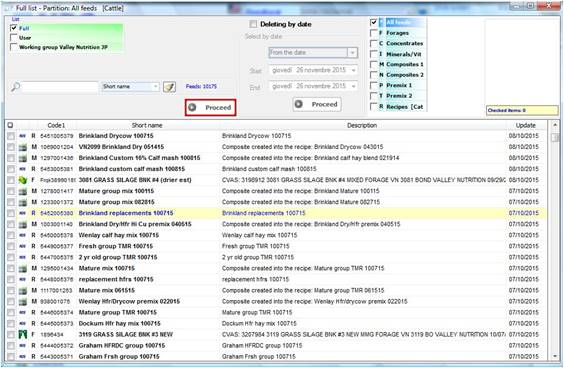
When you open the form you will see a list with all the feeds, all the composites and all the recipes.
You can filter the list by type of element, farms or user list according to your needs.
In the illustration below the list was filtered by the user list “Mountianwestag mill”, then by the type of feed Concentrates.
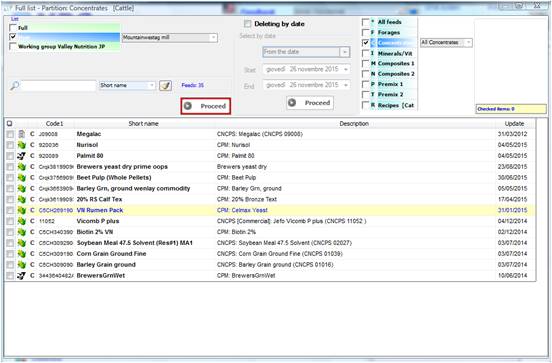
When the list is filtered as you want, you can check the elements that you want to delete; these elements will be rewritten in the box at the top, on the right.
If you do not uncheck these element they will remain in this second list; you can change the filter and continue to populate the box.
With the button Proceed, after an alert asks you if you want to confirm, selected items will be deleted.
In the example below, the user decided to eliminate a forage, a composite and four recipes
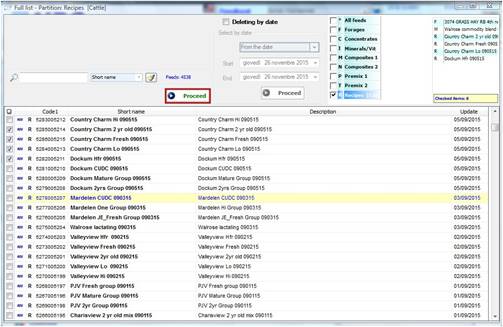
If you check an item included in a Composite or in a Recipe, an icon will inform you of that; then you can decide to delete it anyway or not.
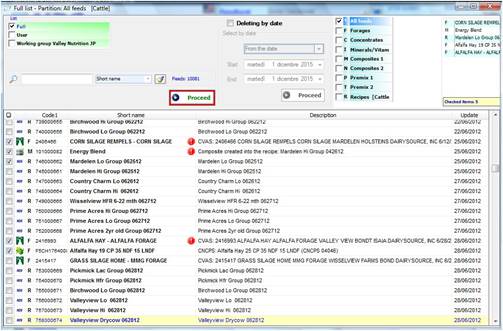
In the image above there are two feeds and a composite that are included in another composite or in a recipe.
Deletes by date
This tool allows you to delete elements by date through the CheckBox Deleting by date.
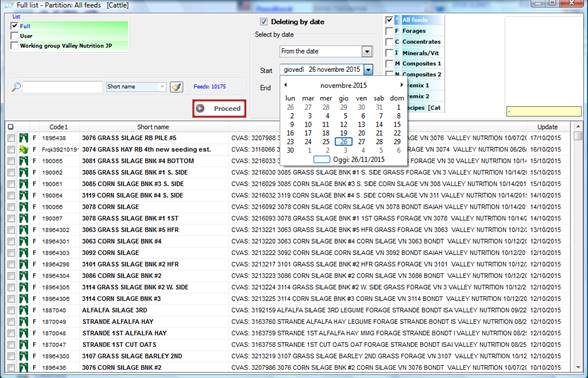
When you select this option you can choose, through a ComboBox, if to delete the items from a selected date to now, until a date or between two dates.
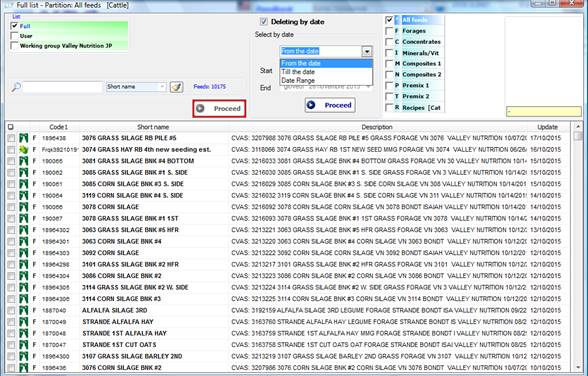
The date range is referred to the list in the form, then you can use filters as usual.
When you proceed, a popup will open with the list of items that will be deleted; so when you click the Proceed button you can check which are the items that you want to remove or not and it is possible to stop the process, not delete anything and return to the previous form.
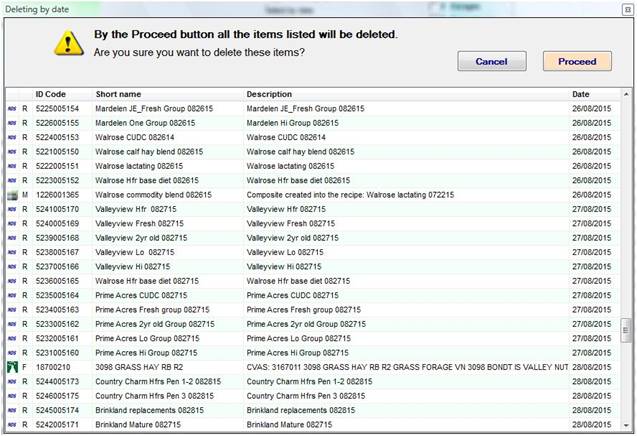
This is the list of items that will be deleted in the range of dates selected.
If you click the button Proceed, NDS will remove these items after making a backup of the database.
The function Deleting by date takes all the items in the range of date decided except the items included in a composite or in a recipe and feeds of Feed Libraries (RUM&N, CNCPS or P10). These elements will not appear in the list of the last popup.
For this reason if you remove recipes and composites in a date range, some elements included in any of these can remain without inclusions, therefore if you try again to proceed with the same dates, it may happen that, in the popup, you will find items that were not there before.