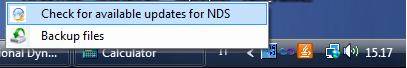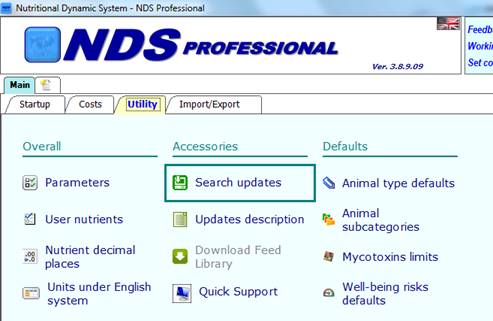
In the main screen, select Utility then click on Search Updates.
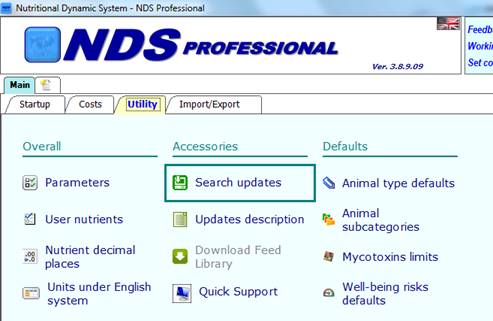
This will close NDS and open the RUM&N Update program, that will check your program version and notify you if you have the latest version installed or if you can download a new version of the program.
This will appear, for example, if you have the latest version installed:
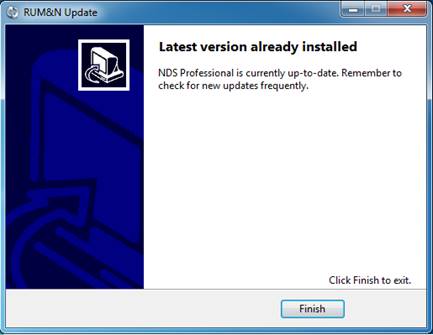
When you close the RUM&N Update (after you check the program version or download the new version), NDS will be launched again.
Alternatively, you can right-click on the NDS tray icon and click on Check for available updates for NDS to manually search for updates.