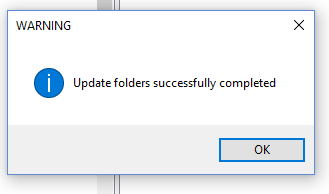The Managing Paths tab provides some utilities for managing the paths of the folders assigned to each farm, location and pen of the farm structure of the selected group.

It is possible to set or change the Root folder for the farm structure through the related text box:

The Update folders command automatically creates the folders for each farm, location and pen and stores these paths in the user database; each time a recipe is saved, the related external file is stored in the folder assigned to the pen where the recipe has been created.
Any time the Root folder is changed, it is highly recommended to execute the Update folders command, to recreate the folder structure in the new root and line-up the individual path of each element of the farm structure; otherwise, the external files will be saved in the folders related to the previous Root folder.
The Update folders procedure, depending on the number of farms, locations, pens and files, can take less or more time to complete; wait until the following message is displayed: