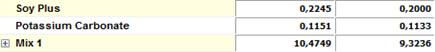
If the initial recipe has composites in its ingredients list, these are displayed with a + button on their left:
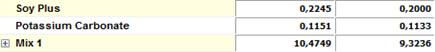
To show the composite ingredients it is possible to click on the + button:
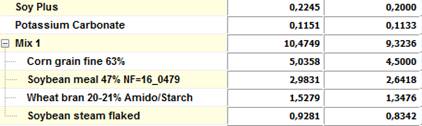
Notice how in the last image the overall amount of the mix is still visible, along with the AF and DM amounts of its ingredients. Every time the amounts of the ingredients of the composite are edited, this is re-formulated, with changes to its overall amount, percent composition, analysis and cost.
When the overall amount of the composite is changed, the amounts of its ingredients are also changed, according to their current percent inclusion.
It is possible to display an informative tooltip, placing the cursor one on the amounts of a composite:
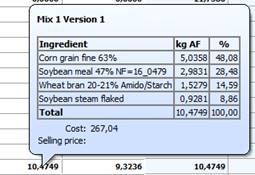
In this example, the AF amounts and the related percent inclusion of each ingredient are displayed.
Changing the amounts of ingredients in a certain version, affects the composite and recipe values in that version only; making different changes in different versions, is like having different composites for each version.
If a composite includes one or more composites as ingredients, it is possible to expand or compress different levels of the tree view clicking on the + buttons:
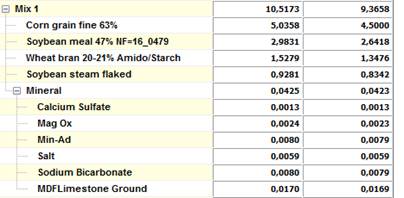
In this example, the composite named Mineral is an ingredient of the composite Mix1.