
After reaching a satisfactory solution, you can decide to load the premix in the recipe with the related command:

Since this command provides several operations, including saving the composite, it is not necessary to use the Save as command before clicking Load into recipe. The first time the composite is saved, the usual form with the descriptions fields appears on top of the composite screen:
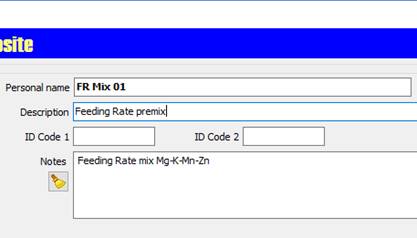
After clicking Save, the composite is loaded into the recipe and the recipe screen brought back into focus. Notice that the saved composite at this time no longer has the recipe as ingredient, but is solely the intended supplement composite and its amounts are recalculated and displayed in percentage mode. The composite screen is not closed, but just put in background, so it is still possible to reach it through the icon of NDS in the Windows bar or using the ALT-TAB keys combination.
The composite is now included in the ingredients list of the recipe; the values in the Nutrients list in the DM% (Concentration) column match those reached after the optimization:
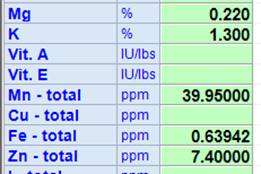
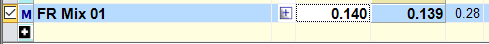
The as fed amount of the included premix (premix feeding rate) matches the difference between the feeding rate set for optimization (90 lbs) and the original feeding rate amount of the recipe (89.86 lbs).
Moreover, the total as fed amount of the recipe has reached the target recipe feeding rate set before optimizing the composite:
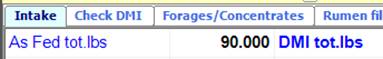
At this point, it is still possible to go back to the composite clicking Go to Composite again; this invokes the following consequences:
1. The composite is automatically removed from the recipe.
2. The recipe is re-included in the composite, beside the other already included ingredients, at first place in the ingredients list.
3. The composite screen is brought again on top of the recipe screen.
One can then re-formulate or re-optimize the composite after changing some of its settings (ingredients, constraints, feeding rate, etc.) and, after reaching a satisfactory result, load it again in the recipe through Load into recipe button.
On the other hand, if one needs to formulate another composite that will be added to the recipe beside the one previously formulated, the user must close the composite screen (Close button) before clicking again on Go to Composite. In this way, the previously included premix is not removed from the recipe and a new composite including the recipe as ingredient is set in the related control; form that point it will be possible to add a different set of ingredients and start the formulation of a new premix from scratch.