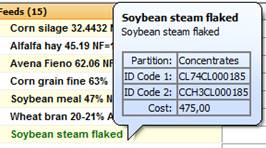
It is possible to display a tooltip with information about the feed, placing the cursor on the feed name in the first column of the topmost section:
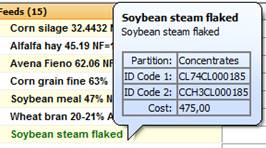
There are some basic operations to manage the ingredient list, available through the commands of a context menu that is activated clicking on the name of the feed with the right mouse key:

These commands work much like the corresponding commands in the recipe screen.
To add more feeds to the versions, there is a command in the last row of the ingredients list:
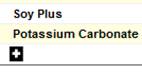
The behavior of the command is the same of the + button in the bottom of the ingredients list in the recipe screen.