

You can import CNCPS files following the steps below.
Select the Import/Export tab on the Main Screen.
Select CNCPS as File type in the Import Recipes window the click Proceed.


Click on the Folder selection button
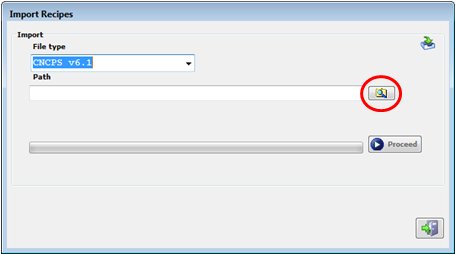
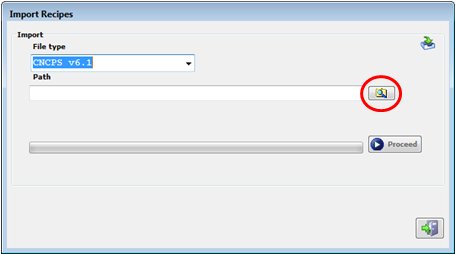
Select folder where CNCPS files are saved, click OK then Continue.
NDS will open a box with a list of CNCPS files found. Check the files you want to import then click OK.
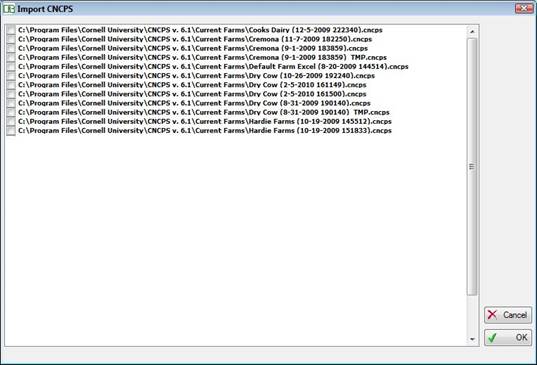
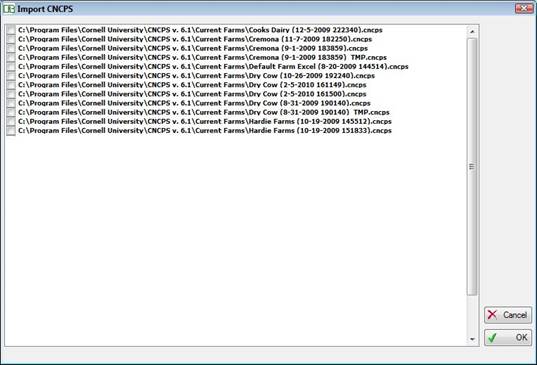
All the selected files will be imported in the NDS database and you will find them in the recipes list marked with the CNCPS icon.