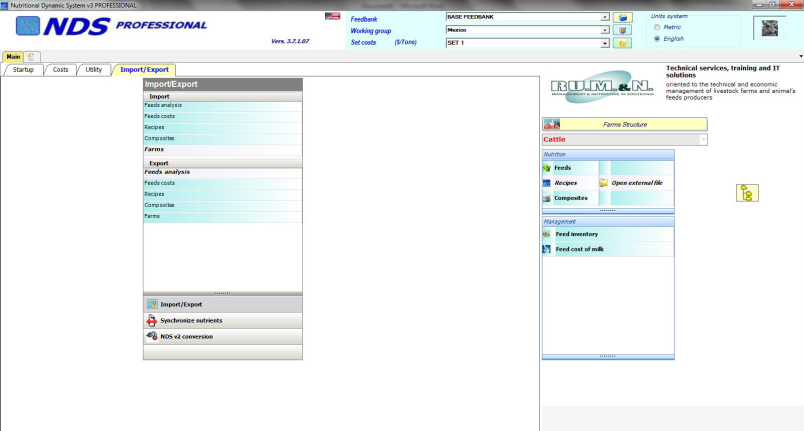
If users are importing Feed Libraries or Feeds that are generated by other users of NDS.
To Export or Create a Library or Feed List:
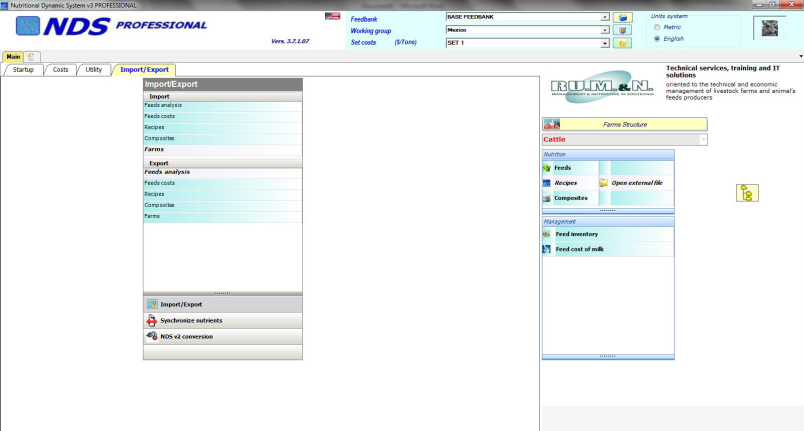
Go to the Import/Export tab and Select Export
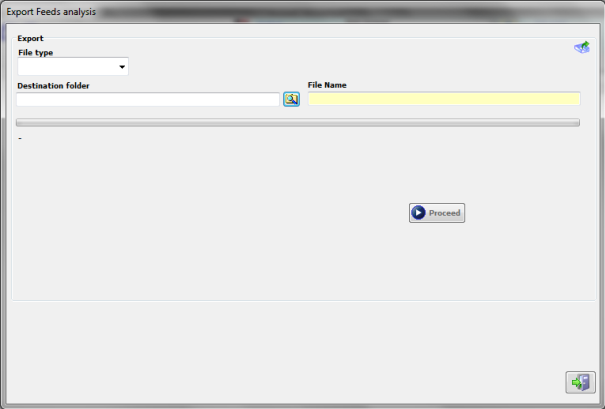
From here the info can be filled in
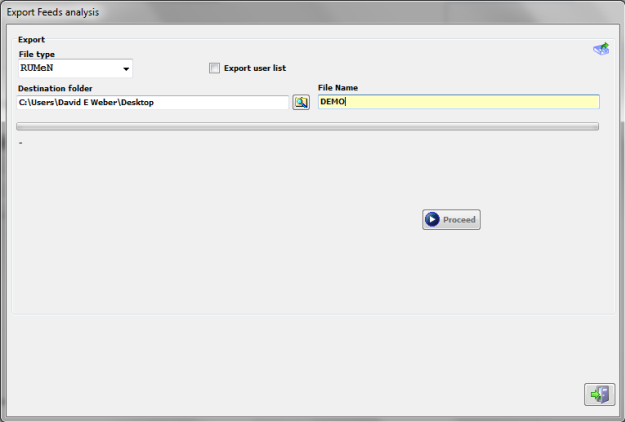
You can also Click on the Export user list and just choose a User List of feeds you already have
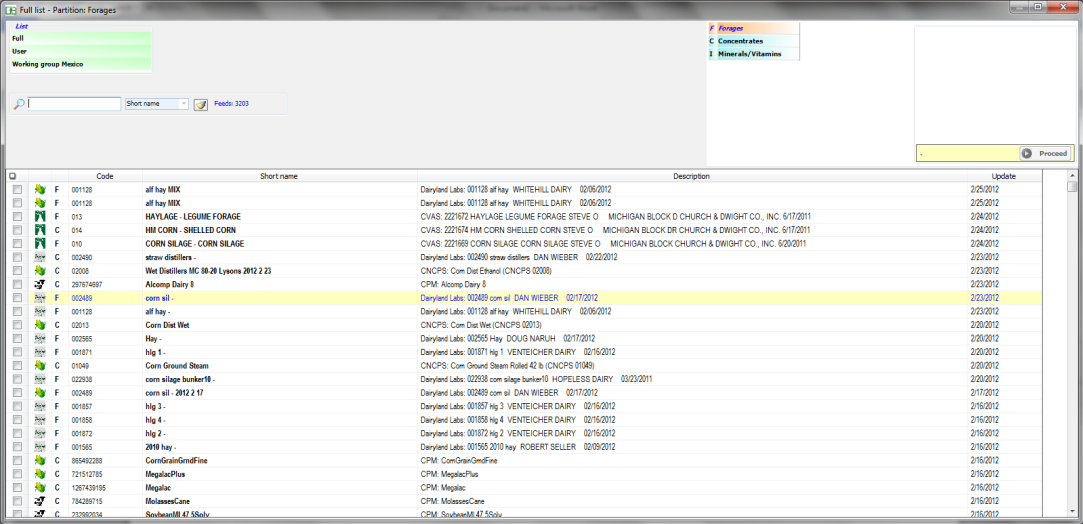
Then you can go and search your Full List of feeds and use the search function to add feeds
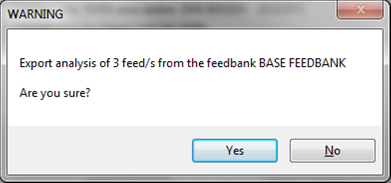
You will get a warning to confirm
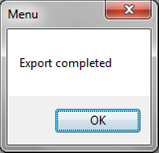
TO IMPORT: go back to the Import/Export page and use Import Feed Analysis
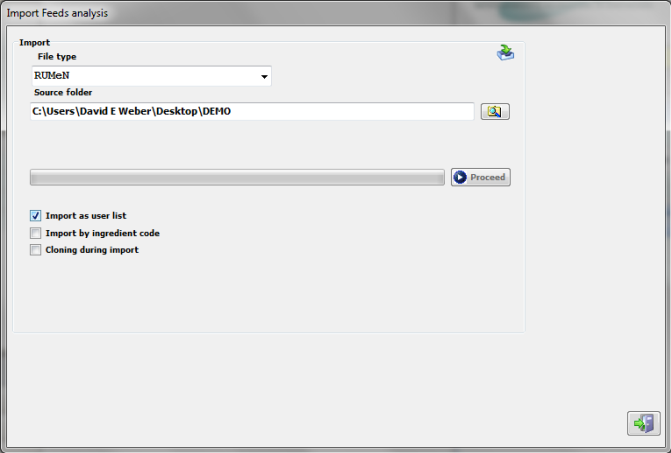
Select the info needed and you have several options as seen:
- Import as user list: Will create a new user list for these ingredients
- Import by ingredient code: This would update a feed by using the code to make sure the feeds are the same
- Cloning during import: This might be to add a CPM ingredient and make sure the 6.1 fields would be filled in. Any Kd that is entered in in CPM will be kept so this may not be the best option.
Hit proceed
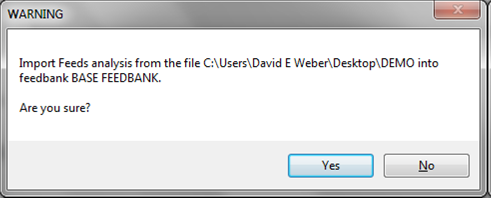
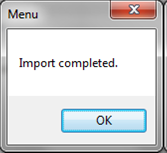
Your feeds will be ready to use both in the Full List and the User List.